Volvo XC90 2015-2026 Owners Manual / Starting and driving / Overheating of engine and transmission
Volvo XC90: Starting and driving / Overheating of engine and transmission
In certain driving conditions, such as driving in mountainous areas or hot weather, there is a risk of the engine or transmission overheating, especially when carrying heavy loads.
- Engine power may be temporarily limited.
- Remove any auxiliary lights mounted in front of the grille when driving in hot weather.
- If the temperature in the engine's cooling system becomes too high, a warning symbol will appear in the instrument panel along with the message Engine temperature High temperature Stop safely. Pull over to a safe location and let the engine idle for a few minutes to cool down.
- If the message Engine temperature High temperature Turn off engine or Engine coolant Level low, turn off engine is displayed, stop the vehicle and turn off the engine.
- If the transmission begins to overheat, an alternative gear shifting program will be selected. An integrated protective function will also be activated, the warning symbol will illuminate and the message Transmission warm Reduce speed to lower temperature or Transmission hot Stop safely, wait for cooling will be displayed in the instrument panel. Follow the recommendations given by reducing speed or stopping the vehicle safely and letting the engine idle for a few minutes to let the transmission cool.
- If the vehicle begins to overheat, the air conditioning may be temporarily switched off.
- After a prolonged period of driving in demanding conditions, do not turn off the engine immediately after stopping.
NOTE
It is normal for the engine's cooling fan to operate for a short time after the engine is switched off.
Symbols in the instrument panel
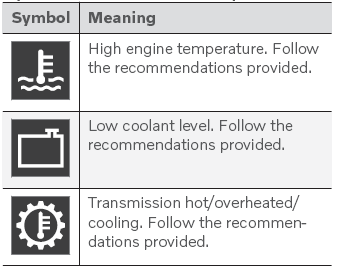
 Emission controls
Emission controls
Three-way catalytic converter
Keep your engine properly tuned. Certain engine malfunctions, particularly
involving the electrical, fuel or distributor ignition systems, may cause unusually
high threeway catalytic converter temperatures...
 Battery drain
Battery drain
The electrical functions in the vehicle drain the battery to varying degrees.
Avoid using ignition mode II when the engine is switched off. Use ignition mode
I instead, as this uses less electrical current...
Other information:
Volvo XC90 2015-2026 Owners Manual: Tread wear indicator
The tread wear indicator shows the status of the tire's tread. The tread wear indicator is a narrow elevated strip running across the tire's longitudinal tread grooves. The letters TWI (Tread Wear Indicator) are visible on the side of the tire. When approximately 1...
Volvo XC90 2015-2026 Owners Manual: Deleting Wi-Fi networks
Networks that are not needed can be deleted. Tap Settings in the Top view. Proceed to Communication Wi-Fi Saved networks. Tap Forget to delete the network. Confirm the selection. The vehicle will no longer connect to the deleted network. Deleting all networks All networks can be deleted at once by performing a factory reset...
Copyright © 2026 www.voxc90.com

