Volvo XC90 2015-2026 Owners Manual / Driver support / Park Assist symbols and messages
Volvo XC90: Driver support / Park Assist symbols and messages
Symbols and messages for the Park Assist system (PAS1) may be displayed in the instrument panel and/or the center display. Several examples are provided below.
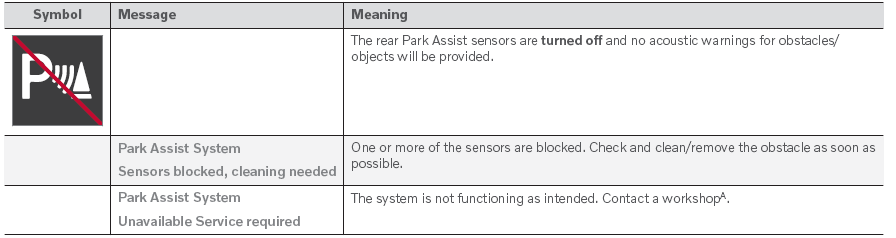
A An authorized Volvo workshop is recommended.
A text message can be erased by briefly pressing the
 button in the center of the rightside
steering wheel keypad.
button in the center of the rightside
steering wheel keypad.
If a message cannot be erased, contact a workshopA.
1 Park Assist System
 Park Assist limitations
Park Assist limitations
Park Assist (PAS1) may not be able to detect all conditions in
all situations and functionality may therefore be limited in certain cases.
The driver should be aware of the following limitations for Park Assist:
WARNING
The parking sensors have dead/blind spots where objects cannot be
detected...
 Park Assist Camera
Park Assist Camera
The Park Assist Camera (PAC1) can assist the driver when maneuvering
in tight spaces by indicating obstacles using the camera screen and graphics in
the center display...
Other information:
Volvo XC90 2015-2026 Owners Manual: Cleaning leather upholstery
(Option/accessory.) Use cleaning agents and car care products recommended by Volvo. Clean regularly and treat stains immediately. It is important to vacuum before using a cleaning agent. Volvo's leather upholstery* is treated to protect its original appearance...
Volvo XC90 2015-2026 Owners Manual: Important information on accessories and extra equipment
Incorrectly connected or installed accessories or extra equipment may have an adverse effect on the vehicle's electronics. We strongly recommend that Volvo owners use only genuine, Volvo-approved accessories, and that accessory installations be performed only by a trained and qualified Volvo service technician...
Copyright © 2026 www.voxc90.com

