Volvo XC90 2015-2026 Owners Manual / Driver support / Selecting and activating cruise control
Volvo XC90: Driver support / Selecting and activating cruise control
The Cruise Control (CC1) function must be selected and activated in order to regulate speed.
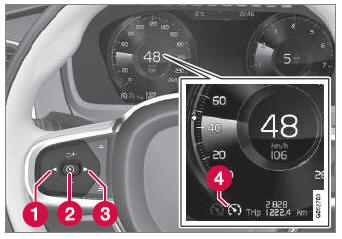
In order to start Cruise Control from standby mode, the vehicle's current speed must be 30 km/h (20 mph) or higher.
- Press the
 (1) or
(1) or
 (3) button on the steering wheel
keypad and scroll to the cruise control symbol
(3) button on the steering wheel
keypad and scroll to the cruise control symbol
 (4).
(4).- Gray symbol – cruise control is in standby mode.
- When cruise control is selected, press
 (2) on the steering wheel keypad
to activate.
(2) on the steering wheel keypad
to activate.- White symbol – cruise control starts and the current speed is stored as the maximum speed. The lowest speed that can be set is 30 km/h (20 mph).
Reactivating cruise control to the last stored speed
- When cruise control is selected, press
 on the steering wheel keypad to
activate.
on the steering wheel keypad to
activate.- The Cruise Control marking in the instrument panel will change from GRAY to WHITE and the vehicle will then return to the most recently set speed.
WARNING
A noticeable increase in speed may follow when the speed is resumed with
the  steering wheel button.
steering wheel button.
1 Cruise Control
 Cruise control
Cruise control
Cruise Control (CC1) can help the driver maintain an even speed
to provide a more relaxing driving experience on highways and long, straight roads
with even traffic flows...
 Deactivating cruise control
Deactivating cruise control
Cruise control (CC1) can be deactivated and switched off.
Press the button on the steering
wheel (2).
The symbol and markings turn gray – cruise control goes into standby
mode...
Other information:
Volvo XC90 2015-2026 Owners Manual: Recovery
This section refers to transporting the vehicle with a tow truck or similar vehicle. Call a professional towing service for assistance. In certain conditions, the towing eyelet can be used to pull the vehicle onto a flatbed tow truck. For vehicles equipped with leveling control *: If the vehicle is equipped with pneumatic suspension, this feature must be turned off before the vehicle is lifted..
Volvo XC90 2015-2026 Owners Manual: Action when warned of low tire pressure
When the tire inflation pressure monitoring system1 detects low inflation pressure in a tire, immediate action is required. If the system's indicator symbol illuminates and the message Tire pressure low is displayed, check the tire pressure and inflate if necessary. Switch off the ignition. Check the inflation pressure on all four tires using a tire pressure gauge. Inflate the tire to the ..
Copyright © 2026 www.voxc90.com

