Volvo XC90 2015-2026 Owners Manual / Driver support / Deactivating cruise control
Volvo XC90: Driver support / Deactivating cruise control
Cruise control (CC1) can be deactivated and switched off.
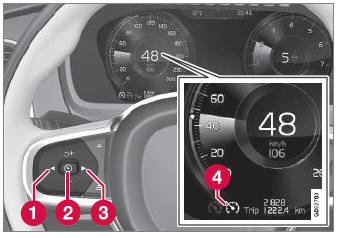
- Press the
 button on the steering
wheel (2).
button on the steering
wheel (2).- The symbol and markings turn gray – cruise control goes into standby mode.
- Press the
 (1) or
(1) or
 (3) buttons on the steering wheel
to select another function.
(3) buttons on the steering wheel
to select another function.- The cruise control symbol and marking (4) in the instrument panel will go out and the stored maximum speed will be erased.
1 Cruise Control
 Selecting and activating cruise control
Selecting and activating cruise control
The Cruise Control (CC1) function must be selected and activated
in order to regulate speed.
In order to start Cruise Control from standby mode, the vehicle's current speed
must be 30 km/h (20 mph) or higher...
 Cruise control standby mode
Cruise control standby mode
Cruise control (CC1) can be deactivated and put in standby mode.
This may happen automatically or be due to driver intervention. Standby mode means
that the function is selected in the instrument panel but not activated...
Other information:
Volvo XC90 2015-2026 Owners Manual: Sensus - connection and entertainment
Sensus makes it possible to use apps and turn your vehicle into a Wi-Fi hotspot. This is Sensus Sensus provides an intelligent interface and Internet connection to the digital world. An intuitive navigation structure offers access to relevant assistance, information and entertainment when it is needed, without distracting the driver...
Volvo XC90 2015-2026 Owners Manual: Automatic transmission
Gear position is selected automatically to make driving as energy efficient as possible. The transmission also has a manual mode. The transmission is available in two different versions. The gear selector indicates which transmission the vehicle has...
Copyright © 2026 www.voxc90.com

