Volvo XC90: Driver support / Switching target vehicles with driver support
At certain speeds, vehicles with automatic transmissions and the driver support functions Adaptive Cruise Control* and Pilot Assist* can switch target vehicles.
Switching target vehicles
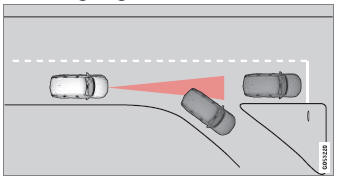
If the target vehicle ahead turns suddenly, there may be stationary traffic ahead.
When driver support is actively following another vehicle at speeds under 30 km/h (20 mph) and switches targets from a moving vehicle to a stationary vehicle, driver support will brake for the stationary vehicle.
WARNING
When driver support follows another vehicle at speeds over approx. 30 km/h (20 mph) and changes target vehicle – from a moving vehicle to a stationary one – driver support will ignore the stationary vehicle and instead accelerate to the stored speed.
- The driver must then intervene and apply the brakes.
Automatic standby mode when switching targets
Driver support disengages and goes into standby mode if:
- your vehicle's speed goes under 5 km/h (3 mph) and driver support cannot determine if the target vehicle is stationary or if it is another object, e.g. a speed bump.
- your vehicle's speed goes under 5 km/h (3 mph) and the vehicle ahead turns so that driver support no longer has a vehicle to follow.
* Option/accessory.
 Collision risk warning from driver support
Collision risk warning from driver support
The driver support systems Adaptive Cruise Control* and Pilot Assist* can
help alert the driver if the distance to the vehicle ahead suddenly decreases to
an unsafe distance...
 Adjusting set speed for driver support
Adjusting set speed for driver support
It is possible to adjust set speeds for the cruise control, Adaptive Cruise
Control* and Pilot Assist* functions.
: Increases the set speed
: Reduces the set speed
Set speed
Change a set speed by pressing the
(1) or
(2) buttons briefly or by pressing
and holding them:
Brief press: Each press changes the speed in +/- 5 km/h (+/-
5 mph) increments...
Other information:
Volvo XC90 2015-2026 Owners Manual: Sun visors
In the ceiling in front of the driver's and front passenger's seats, there are sun visors that can be lowered and angled to the side as necessary. The illustration is generic – the design may vary. The mirror lighting* comes on automatically when the visor is lifted up...
Volvo XC90 2015-2026 Owners Manual: Vehicle modem settings
Your vehicle is equipped with a modem that can be used to connect the vehicle to the Internet. It is also possible to share this Internet connection over Wi-Fi. Tap Settings in the Top view. Tap Communication Vehicle Modem Internet and select settings: Vehicle modem Internet - select this to use the vehicle's modem to connect to the Internet...

