Volvo XC90: Displays and voice control / Voice Control
Voice control1 allows you to control functions in the vehicle, e.g. the climate control system, radio or a Bluetooth-connected phone, using spoken commands. In vehicles equipped with Sensus Navigation*, the navigation system can also be controlled using voice commands.
What is voice control?
Voice control is a driver support function that can simplify the use of various commands in your vehicle. It works in general like a regular application in which you input information in a set order in order to perform a task, but instead of typing on a keypad, you use voice commands. It can therefore be a good idea to familiarize yourself with how, and in what order, a voice command should be spoken to get the desired result.
You can control certain infotainment and climate control functions through the voice control system by using voice commands. The system can respond verbally and by displaying information in the instrument panel.
WARNING
The driver is always responsible for ensuring that the vehicle is operated in a safe manner and that all applicable traffic regulations are followed.
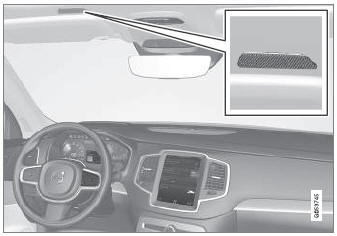
Voice control microphone
System updates
The voice control system is continuously improved. It is recommended to always have the latest version installed.
Download updates at volvocars.com/support.
NOTE
Not all system languages support voice control. If a language supports
voice control, it is marked with a  symbol in the list of available system languages. Read more about where the information
is found in the section on voice control settings.
symbol in the list of available system languages. Read more about where the information
is found in the section on voice control settings.
* Option/accessory.
1Certain markets only.
 Activating and deactivating the head-up display
Activating and deactivating the head-up display
(Option/accessory.)
The head-up display can be activated and deactivated when the vehicle has
been started.
Press the Head-up Display
button in the center display's Function view...
 Use voice recognition
Use voice recognition
Starting voice control1
Voice commands are given through
a "dialog" with the voice control system. Press the button for voice control
on the right-side steering wheel keypad
to activate the system and initiate a voice command dialog...
Other information:
Volvo XC90 2015-2026 Owners Manual: Loading the bicycle holder
The greater the distance between the load and the bicycle holder, the greater the load on the hitch and on the vehicle. Keep the following points in mind: Mount the heaviest bicycle closest to the vehicle. If possible, mount the bicycles symmetrically, as close as possible to the center of the vehicle...
Volvo XC90 2015-2026 Owners Manual: Resetting the electric seat belt tensioners
The electric seat belt tensioners are designed to be reset automatically, but if the seat belt remains taut it can be reset manually. Stop the vehicle in a safe location. Unbuckle the seat belt and then rebuckle it. The seat belt and the electric seat belt tensioner will be reset...

