Volvo XC90 2015-2026 Owners Manual / Starting and driving / Activating and deactivating Eco drive mode using the function button
Volvo XC90: Starting and driving / Activating and deactivating Eco drive mode using the function button
There is a function button for Eco drive mode in the center display's Function view if the vehicle is not equipped with a drive mode control in the tunnel console.
When the engine is switched off, Eco mode is deactivated and must therefore be reactivated each time the engine is started. ECO will be displayed in the instrument panel when the function is activated.
Selecting Eco drive mode in the center display's Function view
Tap the Driving Mode ECO button to activate or deactivate the function.
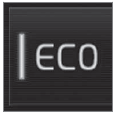
An indicator light in the button will illuminate when the function is activated.
 Eco drive mode
Eco drive mode
Eco drive mode can help make driving more fuel-efficient and eco-friendly.
Use this mode to save fuel and promote ecofriendly driving.
When Eco mode is activated, the following characteristics are modified:
The automatic transmission's shifting points...
 Start/Stop function
Start/Stop function
Start/Stop is a function that temporarily switches off the engine when the
vehicle has stopped, e.g. at a traffic light or in heavy traffic, and then starts
it again automatically when needed...
Other information:
Volvo XC90 2015-2026 Owners Manual: Folding the third row backrests
(Option/accessory) The third row has two individual seats. These can be folded down separately. CAUTION To fold down the third-row seat backrests, it may be necessary to change the position/tilt the seats in the second row. Pull the handle on the upper side of the backrest upward/forward...
Volvo XC90 2015-2026 Owners Manual: Messages in the instrument panel
The instrument panel shows messages in certain circumstances to inform or assist the driver. Example of message in an 8-inch instrument panel. The illustration is generic - details may vary according to vehicle model. Example of message in the instrument panel...
Copyright © 2026 www.voxc90.com

