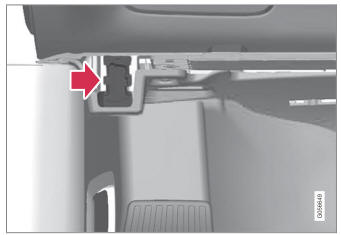Volvo XC90 2015-2026 Owners Manual / Driver support / Activating or deactivating Park Assist
Volvo XC90: Driver support / Activating or deactivating Park Assist
(Option/accessory.)
The Park Assist function (PAS1) can be activated or deactivated.
Park Assist's front and side sensors are automatically activated when the engine is started. The rear sensors are activated if the vehicle is moving backward or reverse gear is engaged.
 Activate or deactivate the function
using this button in the center display's Function view.
Activate or deactivate the function
using this button in the center display's Function view.
- GREEN button indicator light – the function is activated.
- GRAY button indicator light – the function is deactivated.
In vehicles equipped with Park Assist Camera *, Park Assist can also be activated or deactivated from the relevant camera view.
1 Park Assist System
* Option/accessory.
 Park Assist front, rear and sides
Park Assist front, rear and sides
Park Assist (PAS1) behaves differently depending on which part
of the vehicle is approaching an obstacle.
Front camera
The warning signal has a continuous tone when the obstacle
is less than approx...
 Park Assist limitations
Park Assist limitations
Park Assist (PAS1) may not be able to detect all conditions in
all situations and functionality may therefore be limited in certain cases.
The driver should be aware of the following limitations for Park Assist:
WARNING
The parking sensors have dead/blind spots where objects cannot be
detected...
Other information:
Volvo XC90 2015-2026 Owners Manual: Sensus - connection and entertainment
Sensus makes it possible to use apps and turn your vehicle into a Wi-Fi hotspot. This is Sensus Sensus provides an intelligent interface and Internet connection to the digital world. An intuitive navigation structure offers access to relevant assistance, information and entertainment when it is needed, without distracting the driver...
Volvo XC90 2015-2026 Owners Manual: Cleaning the leather steering wheel
Use cleaning agents and car care products recommended by Volvo. Clean regularly and treat stains immediately. It is important to vacuum before using a cleaning agent. Leather needs to breathe. Never cover the leather steering wheel with a plastic protector...
Copyright © 2026 www.voxc90.com