Volvo XC90: Driver support / Activating or deactivating warnings from Road Sign Information
(Option/accessory)
The Road Sign Information (RSI1) subfunction Speed Limit Warning is optional – the driver can choose to have the subfunction activated or deactivated.
Activating Speed Warning
- Select Settings
 My Car
My Car
 IntelliSafe
IntelliSafe
 Road Sign Information in the
center display's Top view.
Road Sign Information in the
center display's Top view. - Select Speed Limit Warning.
- The function is activated and a speed limit selector is displayed.
Adjusting the Speed Warning limit
The driver can adjust the settings to be alerted at a higher speed than the posted speed limit.
- Select Settings
 My Car
My Car
 IntelliSafe Road Sign Information
in the center display's Top view.
IntelliSafe Road Sign Information
in the center display's Top view. - Select Speed Limit Warning.
- The function is activated and a speed limit selector is displayed.
- Tap the up/down arrows on the screen to adjust the speed at which the Speed
Warning will be given.
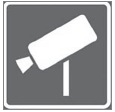 Please
note that the set warning limit will not be used when a speed camera symbol
is displayed in the instrument panel.
Please
note that the set warning limit will not be used when a speed camera symbol
is displayed in the instrument panel.
Activating audible alert for Speed Warning
- Select Settings
 My Car
My Car
 IntelliSafe
IntelliSafe
 Road Sign Information in the
center display's Top view.
Road Sign Information in the
center display's Top view. - Select/deselect Road Sign Audio Warning to activate/deactivate the audible alert.
When Road Sign Audio Warning is activated, the driver will also be alerted if the vehicle is approaching a one-way/"no-entry" road or entrance.
Activating speed camera alerts
If the vehicle is equipped with Sensus Navigation* and map data contains information on speed cameras, the driver can choose to receive an audible alert if the vehicle is approaching a speed camera.
- Select Settings
 My Car
My Car
 IntelliSafe
IntelliSafe
 Road Sign Information in the
center display's Top view.
Road Sign Information in the
center display's Top view. - Select/deselect Speed Camera Audio Warning to activate/deactivate the speed camera audible alert.
1 Road Sign Information
* Option/accessory.
 Speed limit and speed camera warnings from Road Sign Information
Speed limit and speed camera warnings from Road Sign Information
(Option/accessory)
There are subfunctions for Road Sign Information (RSI1) that can alert
the driver if the speed limit has been exceeded or if there are speed cameras nearby...
 Road Sign Information limitations
Road Sign Information limitations
(Option/accessory)
Road Sign Information (RSI1) functionality may be reduced in certain
situations.
The function could have reduced functionality due to e...
Other information:
Volvo XC90 2015-2026 Owners Manual: Using Android Auto
(Option/accessory.) To use the Android Auto1 app, the app must be installed on the Android device and the device must be connected to the vehicle's USB port. NOTE For installation of Android Auto to be possible, the vehicle must be equipped with two USB ports (USB hub)*...
Volvo XC90 2015-2026 Owners Manual: Resetting driver profile settings
Settings that have been saved for one or more driver profiles can be reset when the vehicle is stationary. NOTE Factory Reset is only possible when the vehicle is stationary. Tap Settings in the Top view. Tap System Factory Reset Reset Personal Settings...

