Volvo XC90: Maintenance and service / Filling washer fluid
Washer fluid is used to keep the headlights, windshield and rear window clean. Washer fluid containing anti-freeze should be used in very cold weather (below-freezing temperatures).
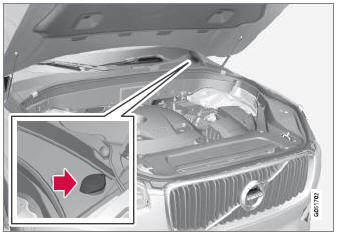
Fill washer fluid into the reservoir with the blue cover. The reservoir is used for the windshield washer, tailgate window washer and headlight washer*.
NOTE
When there is approximately 1 liter (1 qt) of washer fluid remaining, the message
Washer fluid Level low, refill and the
 symbol will be displayed in the instrument
panel.
symbol will be displayed in the instrument
panel.
Recommended grade: Washer fluid recommended by Volvo, with frost protection during cold weather and temperatures below the freezing point.
CAUTION
Use Volvo's original washer fluid or an equivalent fluid with the recommended pH value between 6 and 8, diluted as recommended, e.g. in a 1:1 solution with pH-neutral water.
CAUTION
Use washer fluid with anti-freeze when temperatures are below the freezing point to help keep the pump, reservoir and hoses from freezing.
Volume:
- Vehicles with headlight washing: 5.5 liters (5.8 qts).
- Vehicles without headlight washing: 3.5 liters (3.7 qts).
* Option/accessory.
 Putting the wiper blades in service position
Putting the wiper blades in service position
The windshield wiper blades must be in the service (vertical) position for certain
operations, e.g. replacing the blades.
Windshield wipers in the service position...
Other information:
Volvo XC90 2015-2026 Owners Manual: Audio, media and internet
The audio and media system consists of a media player and a radio. A cellular phone can also be connected through Bluetooth to use hands-free functions or play music in the vehicle. When the vehicle is connected to the Internet, it is also possible to use apps to play media. Audio and media overview The functions can be controlled using voice commands, the steering wheel keypad or the cent..
Volvo XC90 2015-2026 Owners Manual: Cross Traffic Alert limitations
(* Option/accessory.) (Warning for crossing traffic when the vehicle is backing up.) The Cross Traffic Alert (CTA) function with auto brake may have limited functionality in certain situations. Auto-brake is active at speeds under 15 km/h (9.3 mph). WARNING The auto-brake sub-function can only detect and apply the brakes for other moving vehicles – not for e.g. stationary obstacles, cyclists ..


