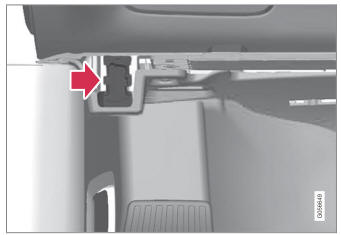Volvo XC90: Key, locks and alarm / Activating and deactivating child locks
The child locks help prevent the rear doors from being able to be opened from the inside. The child lock can be either manual or electric*.
Manual child lock
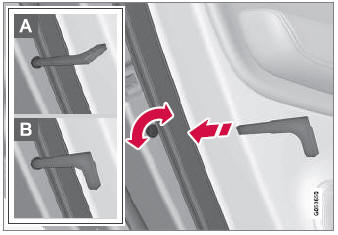
Manual child lock. This is not the manual door lock.
- Use the detachable key blade in the remote key to turn the control.
 The door cannot be opened from the
inside.
The door cannot be opened from the
inside.
 The door can be opened from both
the outside and the inside.
The door can be opened from both
the outside and the inside.
NOTE
- The door's knob control only locks that specific door, not both rear doors simultaneously.
- There are no manual child locks on models equipped with electronic child locks.
Electric child lock*
The electric child lock can be activated and deactivated in any ignition mode higher than 0. The lock can be activated and deactivated up to 2 minutes after the ignition is turned off if no door has been opened.

Button for activation and deactivation.
- Light on – lock is activated.
- Light off – lock is deactivated.
When the child lock is activated, the rear:
- windows can only be opened using the buttons in the driver's door.
- the rear doors cannot be opened from the inside.
If the child lock is activated when the vehicle is switched off, it will remain activated the next time the vehicle is started.
Symbols and messages
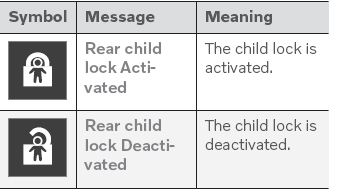
* Option/accessory.
Automatic locking when driving
The doors and tailgate will automatically lock when the vehicle begins to move.
 Unlocking the tailgate from inside the vehicle
Unlocking the tailgate from inside the vehicle
The tailgate can be unlocked from the inside using the button on the dashboard.
Press the button on the dashboard.
The tailgate will unlock and can be opened from the outside by pressing
the rubberized button on the handle...
 Closing and locking the tailgate using the buttons
Closing and locking the tailgate using the buttons
(Option/accessory).
The buttons on the underside of the tailgate can be used to close and lock the
vehicle automatically.
Location of button(s) on underside of tailgate
CAUTION
When operating the tailgate manually, open and close it slowly...
Other information:
Volvo XC90 2015-2026 Owners Manual: Economical driving
A more economical driving style can help lower fuel consumption. Before driving If possible, precondition the vehicle before driving. If preconditioning is not possible when it is cold outside, use seat and steering wheel heating first. Avoid heating the entire passenger compartment to reduce the amount of current being taken from the start battery...
Volvo XC90 2015-2026 Owners Manual: Activating or deactivating Lane Keeping Aid
The Lane Keeping Aid (LKA1) function is optional – the driver can choose to have the function activated or deactivated. Activate or deactivate the function using this button in the center display's Function view. GREEN button indicator light – the function is activated...