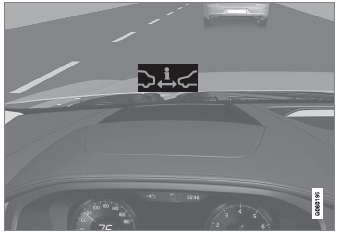Volvo XC90 2015-2026 Owners Manual / Key, locks and alarm
Volvo XC90: Key, locks and alarm
- Locking and unlocking
- Lock indication
- Lock confirmation settings
- Remote key
- Locking and unlocking using the remote key
- Settings for remote and inside door unlock
- Unlocking the tailgate using the remote key
- Remote key range
- Replacing the remote key's battery
- Ordering additional remote keys
- Care Key – restricted remote key
- Detachable key blade
- Locking and unlocking with detachable key blade
- Electronic immobilizer
- Start and lock system type designations
- Keyless and touch-sensitive surfaces
- Keyless locking and unlocking
- Keyless unlock settings
- Keyless tailgate unlock
- Antenna locations for the start and lock system
- Locking and unlocking from inside the vehicle
- Unlocking the tailgate from inside the vehicle
- Activating and deactivating child locks
- Closing and locking the tailgate using the buttons
- Setting maximum opening height for the power tailgate
- Operating the tailgate with a foot movement
- Private Locking
- Activating and deactivating private locking
- Alarm
- Arming and disarming the alarm
 Parking climate symbols and messages
Parking climate symbols and messages
(Option/accessory.)
A number of symbols and messages related to parking climate may be displayed
in the instrument panel.
Messages related to parking climate can also be displayed in a device that has
the Volvo On Call* app...
 Locking and unlocking
Locking and unlocking
The vehicle can be locked and unlocked in several different ways.
The vehicle can be locked and unlocked
using the buttons on the remote key
with the detachable key blade (if the battery in the remote key is discharged)
keyless* (Passive Entry), the remote key must be within range
from inside the vehicle using the lock controls in the doors
remote door unlocking with Volvo On Call...
Other information:
Volvo XC90 2015-2026 Owners Manual: Using the Owner's Manual
To get to know your new vehicle, read the Owner's Manual before driving it for the first time. Reading your Owner's Manual is a way to familiarize yourself with new features and functions, get advice on how to handle your vehicle in different situations, and to learn how to take advantage of everything your Volvo has to offer...
Volvo XC90 2015-2026 Owners Manual: Maintenance of the brake system
Regularly check the brake system components for wear. To keep the vehicle as safe and reliable as possible, follow the Volvo service schedule specified in the Warranty and Maintenance Records Information booklet. After replacing brake pads and brake discs, braking effect is not adapted until they are "broken in" by driving a few hundred kilometers (miles)...
Copyright © 2026 www.voxc90.com