Volvo XC90 2015-2026 Owners Manual / Climate control / Parking climate symbols and messages
Volvo XC90: Climate control / Parking climate symbols and messages
(Option/accessory.)
A number of symbols and messages related to parking climate may be displayed in the instrument panel.
Messages related to parking climate can also be displayed in a device that has the Volvo On Call* app.
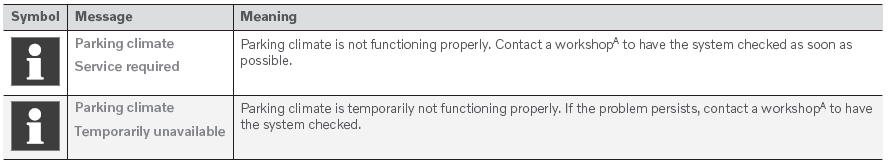
A An authorized Volvo workshop is recommended.
* Option/accessory.
 Starting and switching off the climate retaining function when parking
Starting and switching off the climate retaining function when parking
(Option/accessory.)
The climate retaining function maintains the climate settings in the vehicle
after the engine has been switched off. The function can be activated in the center
display...
Other information:
Volvo XC90 2015-2026 Owners Manual: Park Assist sensor field
If the vehicle is equipped with Park Assist (PAS1), distances will be shown in the Park Assist Camera's (PAC2) 360° view with colored fields for each sensor that has detected an obstacle. Front and rear sensors The screen can display colored sensor fields on the vehicle symbol. The front and rear fields change colors (from YELLOW to ORANGE to RED) as the vehicle moves closer to an obstacle. ..
Volvo XC90 2015-2026 Owners Manual: Media searches
Searches can be performed to locate a specific artist, composer, song title, album, video, audio book or playlist. If the vehicle is connected to the Internet, it is also possible to search for podcasts (online digital media). Tap . Search view will displayed and the keyboard will open. Enter a search word/phrase. Tap Search. A search will be performed on connected devices and the r..
Copyright © 2026 www.voxc90.com


