Volvo XC90: Key, locks and alarm / Keyless and touch-sensitive surfaces
(Option/accessory.)
With the keyless locking and unlocking function, the remote key only needs to be within range, e.g. in a pocket or bag. The vehicle can then be locked or unlocked by touching the pressure-sensitive surface on the door handle.
Pressure-sensitive surfaces
Door handle
There are indentations on the outside of the outer door handles for locking, and pressuresensitive surfaces on the inside of the handles for unlocking.
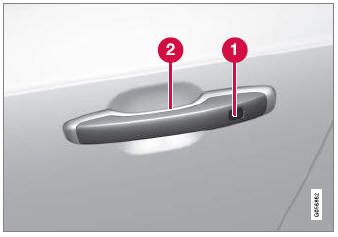
 Pressure-sensitive indentation for
locking
Pressure-sensitive indentation for
locking
 Pressure-sensitive surface for unlocking
Pressure-sensitive surface for unlocking
NOTE
It is important that only one pressure-sensitive surface is activated at a time. If the handle is grasped at the same time as the lock area is pressed, there is a risk that double commands may be sent. This may cause the requested action (locking/unlocking) to be delayed or not performed at all.
Tailgate handle
The tailgate handle has a rubberized pressure plate that can only be used for unlocking.

NOTE
Please be aware that the system could be activated in a car wash if the remote key is within range.
 Start and lock system type designations
Start and lock system type designations
The following information contains type designations for the start and lock
system.
Alarm system
USA FCC ID: MAYDA 5823(3)
This device complies with part 15 of the FCC rules...
 Keyless locking and unlocking
Keyless locking and unlocking
(Option/accessory.)
With keyless locking and unlocking, touching the pressure-sensitive indentation
on the door handle will lock or unlock the vehicle...
Other information:
Volvo XC90 2015-2026 Owners Manual: Booster cushions
Suitable child restraints should always be used when children (depending on their age/size) are seated in the vehicle. Securing a booster cushion Position the child correctly on the booster cushion. Booster cushions are recommended for children who have outgrown convertible seats...
Volvo XC90 2015-2026 Owners Manual: Using Park Assist Pilot
(Option/accessory.) Park Assist Pilot (PAP1) helps the driver park using three different steps. The function can also help the driver pull out of a parking space. The function measures the space and steers the vehicle. The driver's role is to: keep close watch of the area around the vehicle follow the instructions on the center display change gears (reverse/forward) – an audible signal ind..

