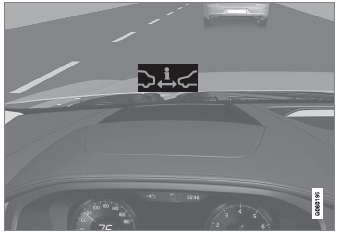Volvo XC90: Media player / Phone
A phone equipped with Bluetooth can be wirelessly connected to the vehicle's integrated hands-free system.
The audio and media system offers hands-free functionality for remotely controlling a number of the phone's features. The phone's integrated controls can also be used, even when it is connected to the vehicle.
When the phone has been paired and connected to the vehicle, it can be used as an Internet connection or to make or receive calls, send or receive text messages or wirelessly play music.
The phone is controlled from the center display, and the App menu (accessed using the right-side steering wheel keypad) and voice commands can also be used to control certain functions.
Overview
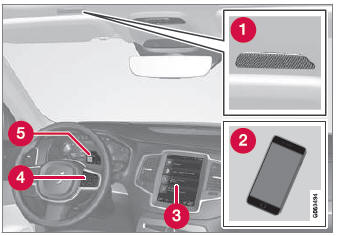
 Microphone.
Microphone.
 Phone.
Phone.
 Phone handling in the center display.
Phone handling in the center display.
 Keypad for controlling phone functions
shown in the center display and voice commands.
Keypad for controlling phone functions
shown in the center display and voice commands.
 Instrument panel.
Instrument panel.
- Connecting a phone to the car via Bluetooth automatically
- Connecting a phone to the car via Bluetooth manually
- Disconnecting a Bluetooth-connected phone
- Switch between phones connected via Bluetooth
- Disconnecting Bluetooth-connected devices
- Wireless phone charger*
- Phone settings
- Voice Control
- Handling the App menu in the instrument panel
- Sound settings
- Connecting the vehicle to the Internet via a Bluetooth-connected phone
* Option/accessory.
 Tips for using Android Auto
Tips for using Android Auto
(Option/accessory.)
Here are some useful tips for when you use Android Auto1.
Ensure that your apps are updated.
When starting the vehicle, wait until the center display has started, connect
the device and then open Android Auto from the app view...
 Connecting a phone to the car via Bluetooth for the first time
Connecting a phone to the car via Bluetooth for the first time
Pair a Bluetooth-enabled phone to the vehicle to make calls, send/receive
text messages and wirelessly play media from the vehicle, or connect the vehicle
to the Internet...
Other information:
Volvo XC90 2015-2026 Owners Manual: Cruise control
Cruise Control (CC1) can help the driver maintain an even speed to provide a more relaxing driving experience on highways and long, straight roads with even traffic flows. Function buttons and symbols : Activates Cruise Control from standby mode and resumes the set speed : Increases the set speed : From standby mode – activates Cruise Control and sets the current speed : From active..
Volvo XC90 2015-2026 Owners Manual: City Safety steering assistance for evasive maneuver
City Safety steering assistance can help the driver steer away from a vehicle/obstacle when it is not possible to avoid a collision by braking alone. City Safety steering assistance is always activated and cannot be switched off. Your vehicle swerves away Slow-moving/stationary vehicle or obstacle. City Safety helps provide assistance by strengthening the driver's steering movements, but on..