Volvo XC90 2015-2026 Owners Manual / Key, locks and alarm / Private Locking
Volvo XC90: Key, locks and alarm / Private Locking
The tailgate and the glove compartment can be locked using the private locking function to prevent them from being opened, e.g. when the vehicle is left at a workshop or with a valet.
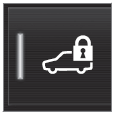 The function button for private
locking is located in the center display's Function view. Depending on the current
status of the lock, Private Locking Unlocked or Private Locking Locked
will be displayed.
The function button for private
locking is located in the center display's Function view. Depending on the current
status of the lock, Private Locking Unlocked or Private Locking Locked
will be displayed.
 Operating the tailgate with a foot movement
Operating the tailgate with a foot movement
(Option/accessory)
To make it easier to operate the tailgate when your hands are full, it can
be opened and closed by moving your foot in a forward kicking motion under the rear
bumper...
 Activating and deactivating private locking
Activating and deactivating private locking
Private locking is activated using the function button in the center display
and a PIN code.
NOTE
For the valet lock function to be activated the car must be in at least
ignition mode I...
Other information:
Volvo XC90 2015-2026 Owners Manual: Tips for using Apple® CarPlay®
(Option/accessory.) Here are some useful tips for when you use CarPlay®1. Update your iOS device with the latest version of the iOS operating system and ensure that the apps have been updated. In the event of a problem with CarPlay, unplug the iOS device from the USB port and then plug it in again...
Volvo XC90 2015-2026 Owners Manual: Displays and controls by the driver in a left-hand drive vehicle
The overviews show the location of the vehicle's displays and controls. Steering wheel and dashboard Parking lights, daytime running lights, low beams, high beams, turn signals, front fog lights/cornering illumination * , rear fog light, trip computer reset Steering wheel paddles for manual shifting * Head-up display * Instrument panel Wipers and washers, rain sensor * Right-side steeri..
Copyright © 2026 www.voxc90.com

