Volvo XC90 2015-2026 Owners Manual / Media player
Volvo XC90: Media player
The media player can play audio from external audio sources connected via USB port or Bluetooth. It can also play video format via the USB port.
When the vehicle is connected to the Internet, it is also possible to listen to web radio, audio books and to access music services via apps.
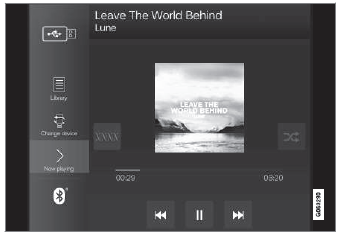
The media player is controlled from the center display. Several functions can also be controlled using voice commands or the right-side steering wheel keypad.
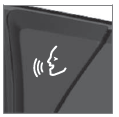 The radio, which is also handled
by the media player, is described in a separate section.
The radio, which is also handled
by the media player, is described in a separate section.
- Playing media
- Controlling and changing media
- Media searches
- Gracenote®
- Video
- Bluetooth®
- Playing media via the USB port
- Connecting a device via the USB port
- Technical specifications for USB devices
- Compatible file formats for media
- Apple® CarPlay®
- Using Apple® CarPlay®
- Settings for Apple® CarPlay®
- Tips for using Apple® CarPlay®
- Android Auto
- Using Android Auto
- Settings for Android Auto
- Tips for using Android Auto
- Phone
- Connecting a phone to the car via Bluetooth for the first time
- Connecting a phone to the car via Bluetooth automatically. Connecting a phone to the car via Bluetooth manually. Disconnecting a Bluetooth-connected phone
- Switch between phones connected via Bluetooth
- Disconnecting Bluetooth-connected devices
- Handling phone calls
- Handling text messages
- Text message settings
- Managing the phone book
- Phone settings
- Settings for Bluetooth devices
- Wireless phone charger
- Certificate for wireless charger
- Internet-connected vehicle
- Connecting the vehicle to the Internet via a Bluetooth-connected phone
- Connecting the vehicle to the Internet via a phone (Wi-Fi)
- Connecting the vehicle to the Internet via vehicle modem (SIM card)
- Vehicle modem settings
- Sharing Internet from the vehicle via Wi-Fi hotspot (tethering)
- No or poor Internet connection
- Deleting Wi-Fi networks
- Wi-Fi technology and security
- Terms of use and data sharing
- Activating and deactivating data sharing
- Data sharing for services
- Hard disk storage space
- License agreement for audio and media
 SiriusXM Travel Link® - Sports
SiriusXM Travel Link® - Sports
(Option/accessory.)
This SiriusXM Travel Link service provides information about sporting events,
tournaments, teams, leagues, etc.
From the SiriusXM Travel Link home screen, to display sports information:
Tap the Sports button to display the main sports screen...
 Playing media
Playing media
The media player is controlled from the center display. Several other functions
can also be controlled using the right-side steering wheel keypad or by using voice
commands...
Other information:
Volvo XC90 2015-2026 Owners Manual: Park Assist sensor field
If the vehicle is equipped with Park Assist (PAS1), distances will be shown in the Park Assist Camera's (PAC2) 360° view with colored fields for each sensor that has detected an obstacle. Front and rear sensors The screen can display colored sensor fields on the vehicle symbol...
Volvo XC90 2015-2026 Owners Manual: Settings for automatically activating the parking brake. Parking on a hill
Settings for automatically activating the parking brake Choose whether the parking brake should be activated automatically when the vehicle is switched off. To change this setting: Tap Settings in the center display's Top view. Tap My Car Parking Brake and Suspension and select or deselect the Auto Activate Parking Brake function...
Copyright © 2026 www.voxc90.com

