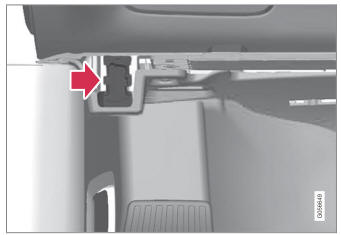Volvo XC90 2015-2026 Owners Manual / Media player / Activating and deactivating data sharing
Volvo XC90: Media player / Activating and deactivating data sharing
Data sharing for relevant services and apps can be set via the Settings menu in the center display.
- Tap Settings in the center display's Top view.
- Tap System
 Privacy and
data.
Privacy and
data. - Select to activate or deactivate data sharing for individual services and all apps.
If data sharing for a connected service or downloaded apps is not activated, this can be done when they are started in the center display. If this is the first time that a service is started, or e.g. after a factory reset or certain software updates, Volvo's terms and conditions for connected services must be accepted. Note that data sharing will then also be activated for other services or apps that sharing has already been accepted for.
NOTE
After visiting a Volvo workshop, you may need to reactivate data sharing so that services and apps will work again.
 Terms of use and data sharing
Terms of use and data sharing
The first time certain services and apps are started, a pop-up window with
the heading Terms and conditions and Data sharing may open.
The aim is to inform the user about Volvo's terms of use and data sharing policy...
 Data sharing for services
Data sharing for services
If you haven't activated data sharing for a connected service or for downloaded
apps, you can do this when you start them in your center display. The first time
that you start a service, or e...
Other information:
Volvo XC90 2015-2026 Owners Manual: Adaptive Cruise Control displays
(Option/accessory) (Depending on market, this function can be either standard or optional.) The following illustrations show how Adaptive Cruise Control (ACC1 ) can appear in the various displays in different situations. Speed Speed indicators Set speed Speed of the vehicle ahead The current speed of your vehicle Time interval Adaptive Cruise Control will only regulate the time interval to ..
Volvo XC90 2015-2026 Owners Manual: Switching between cruise control and Adaptive Cruise Control in the center display
(Option/accessory.) (Depending on market, this function can be either standard or optional.) When the regular cruise control (CC1) is selected in the instrument panel, you can switch to Adaptive Cruise Control (ACC2) in the center display's Function view. Activate or deactivate the function using this button in the center display's Function view. GREEN button indicator light – Adaptive Cru..
Copyright © 2026 www.voxc90.com