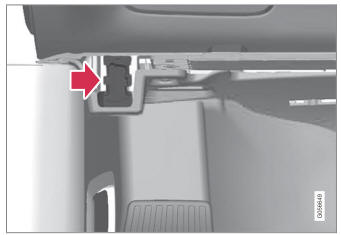Volvo XC90: Media player / Controlling and changing media
Media playback can be controlled using voice commands, the steering wheel keypad or the center display.
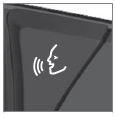 The media player can be controlled
using voice commands, the right-side steering wheel keypad or the center display.
The media player can be controlled
using voice commands, the right-side steering wheel keypad or the center display.
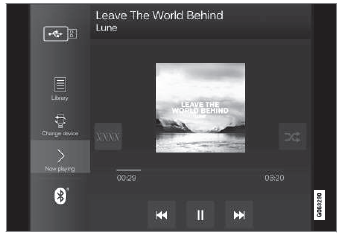
Volume - turn the knob under the center display or tap
 on the right-side steering wheel keypad
to raise or lower the volume. Play/pause - tap the image for the track you would
like to play, or press the button below the center display or
on the right-side steering wheel keypad
to raise or lower the volume. Play/pause - tap the image for the track you would
like to play, or press the button below the center display or
 on the right-side steering wheel keypad.
on the right-side steering wheel keypad.
Changing track/song - tap the desired track in the center display, or press
 or
or
 below the center display or on the
right-side steering wheel keypad.
below the center display or on the
right-side steering wheel keypad.
Rewinding/fast-forwarding - tap the time axis in the center display and drag
it sideways, or press and hold  or
or
 below the center display or on the
right-side steering wheel keypad.
below the center display or on the
right-side steering wheel keypad.
Changing media source - select from among previous sources in the app, tap the
desired app in App view or use the right-side steering wheel keypad to select the
app in the app menu  .
.
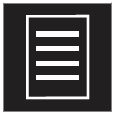 Library - tap the button
to play from the library.
Library - tap the button
to play from the library.
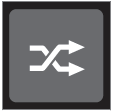 Shuffle - tap the button
to play tracks in a random order.
Shuffle - tap the button
to play tracks in a random order.
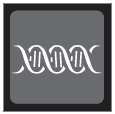 Similar - tap the button
to use Gracenote to search for similar music on the USB device and create a playlist
from the music found. The playlist can contain up to 50 tracks.
Similar - tap the button
to use Gracenote to search for similar music on the USB device and create a playlist
from the music found. The playlist can contain up to 50 tracks.
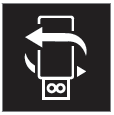 Change device - tap the
button to toggle between USB devices when more than one is connected.
Change device - tap the
button to toggle between USB devices when more than one is connected.
 Playing media
Playing media
The media player is controlled from the center display. Several other functions
can also be controlled using the right-side steering wheel keypad or by using voice
commands...
 Media searches
Media searches
Searches can be performed to locate a specific artist, composer, song title,
album, video, audio book or playlist. If the vehicle is connected to the Internet,
it is also possible to search for podcasts (online digital media)...
Other information:
Volvo XC90 2015-2026 Owners Manual: Setting the temperature for the rear seats
The temperature can be set to the desired number of degrees for the rear seat climate zones. Setting the temperature for the rear seats from the front seats Tap the symbol in the center of the climate bar to open Climate view in the center display...
Volvo XC90 2015-2026 Owners Manual: Camera and radar unit symbols and messages
Here are examples of some of the messages and symbols related to the camera and radar units that may be displayed in the instrument panel. Sensor blocked If this symbol and the message Windscreen sensor Sensor blocked, see Owner's manual is displayed in the instrument panel, it means that the camera and radar unit are unable to detect other vehicles, cyclists, pedestrians and large animals in ..