Volvo XC90 2015-2026 Owners Manual / Audio, media and internet / Searching for a radio station
Volvo XC90: Audio, media and internet / Searching for a radio station
The radio automatically compiles a list of the radio stations that are sending out the strongest signals in the vehicle's current location.
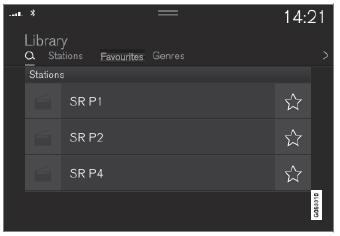
Searching is performed in different ways depending on the waveband selected:
- FM, stations, genres and frequency.
- Tap Library.
- Tap
 .
.- Search view will displayed and the keyboard will open.
- Enter a search word/phrase.
- The search will start and change as characters are entered. Search results will be displayed by category.
Searching for a station manually
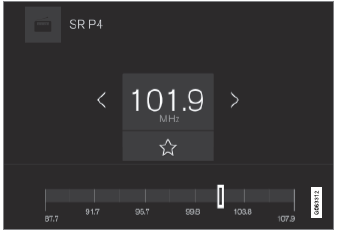
Searching manually makes it possible to find and tune to stations that are not on the automatically compiled list of the strongest stations in the area.
- Tap Manual tuning, drag the control or tap
 or
or
 . Press and hold to skip to the
next available station in the frequency band. You can also use the right-side
steering wheel keypad.
. Press and hold to skip to the
next available station in the frequency band. You can also use the right-side
steering wheel keypad.
 Changing waveband and radio station
Changing waveband and radio station
Instructions for changing wavebands, waveband lists and radio stations in
the selected list are provided here.
Changing wavebands
Swipe from App view on the center display and select the desired waveband (e...
 Storing radio channels in the Radio favorites app
Storing radio channels in the Radio favorites app
It is possible to add a radio station in the Radio favorites app and in the
list of favorites for the waveband (e.g. FM). Instructions for adding and removing
radio channels are provided below...
Other information:
Volvo XC90 2015-2026 Owners Manual: Checking trailer lights
When connecting a trailer, make sure that all of the lights on the trailer are functioning before starting to drive. Trailer turn signals and brake lights If one or more of the turn signals or brake lights on the trailer is not working, a symbol and message will be displayed in the instrument panel...
Volvo XC90 2015-2026 Owners Manual: Starting and switching off the climate retaining function when parking
(Option/accessory.) The climate retaining function maintains the climate settings in the vehicle after the engine has been switched off. The function can be activated in the center display. Tap the symbol in the center of the climate bar to open Climate view in the center display...
Copyright © 2026 www.voxc90.com

