Volvo XC90 2015-2026 Owners Manual / Media player / Connecting a device via the USB port
Volvo XC90: Media player / Connecting a device via the USB port
External audio sources, such as an iPod® or MP3 player, can be connected to the audio system via any of the vehicle's USB ports. If the vehicle has two USB ports, the phone must be connected to the port with the white frame to use Apple CarPlay* or Android Auto*.
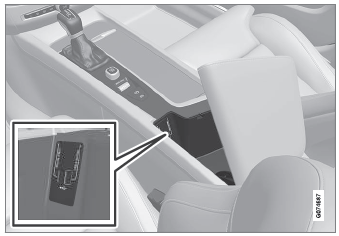
USB ports (type A) in the tunnel console. Route the cable forward to help avoid pinching when the cover is closed.
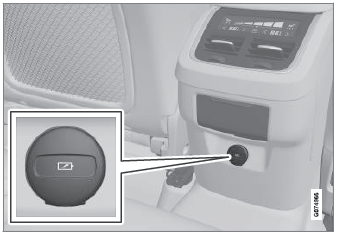
USB ports (type C) on rear of tunnel console for charging phones, tablets, etc.1.
1 It is not possible to playback media in the car's audio or media system via this input.
* Option/accessory.
 Playing media via the USB port
Playing media via the USB port
External audio sources, such as an iPod® or MP3 player, can be connected to
the audio system via the vehicle's USB port.
Devices with rechargeable batteries can be charged when they are connected via
the USB port and the ignition is in mode I, II or the engine is running...
 Technical specifications for USB devices
Technical specifications for USB devices
For the contents of USB devices to be read, the following specifications must
be met. Any folder structures will not be shown in the center display during playback...
Other information:
Volvo XC90 2015-2026 Owners Manual: Adjusting tire pressure
Tire pressure decreases over time, which is normal. The tire pressure must therefore be adjusted to maintain the recommended tire pressure. Use the recommended inflation pressure for cold tires to help maintain good tire performance and even wear. NOTE To help prevent incorrect inflation pressure, pressure should be checked when the tires are cold...
Volvo XC90 2015-2026 Owners Manual: HD Radio™ limitations
Limitations Main channel vs. sub-channels (FM only): The main channel is the only channel that can receive in hybrid mode (both digital and analog). If a frequency has subchannels, they are broadcast in digital mode only. The main FM channel will be displayed as, for example, "WRIF-FM HD1"...
Copyright © 2026 www.voxc90.com

