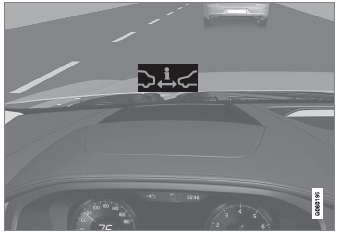Volvo XC90 2015-2026 Owners Manual / Media player / Technical specifications for USB devices
Volvo XC90: Media player / Technical specifications for USB devices
For the contents of USB devices to be read, the following specifications must be met. Any folder structures will not be shown in the center display during playback.
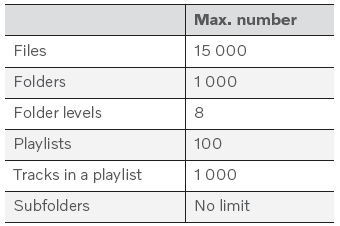
Technical specifications for the USB-C connector
- Type C port
- Version 3.1
- Voltage 5 V
- Max. current 3.0 A
Technical specifications for the USB-C connector
- Type C port
- Version 3.1
- Voltage 5 V
- Max. current 3.0 A
 Connecting a device via the USB port
Connecting a device via the USB port
External audio sources, such as an iPod® or MP3 player, can be connected to the
audio system via any of the vehicle's USB ports. If the vehicle has two USB ports,
the phone must be connected to the port with the white frame to use Apple CarPlay*
or Android Auto*...
 Compatible file formats for media
Compatible file formats for media
In order to play media, the following file formats must be used.
Audio files
Video files
Subtitles
DivX®
DivX-certified devices have been tested for high-quality DivX (...
Other information:
Volvo XC90 2015-2026 Owners Manual: Buckling and unbuckling seat belts
Make sure that all passengers have buckled their seat belts before starting to drive. Buckling seat belts Pull out the belt slowly and make sure it is not twisted or damaged.If the seat belt in the second row center seating position1 is used, make sure it is properly positioned in the correct seat belt guide...
Volvo XC90 2015-2026 Owners Manual: Connected Safety
(Not available in all markets.) Connected Safety communicates information between your vehicle and other vehicles via the Internet1. The function is designed to notify the driver of any hazardous road conditions ahead. The function can notify the driver if another vehicle further down the road has activated its hazard warning flashers or detected slippery road conditions...
Copyright © 2026 www.voxc90.com