Volvo XC90 2015-2026 Owners Manual / Media player / Compatible file formats for media
Volvo XC90: Media player / Compatible file formats for media
In order to play media, the following file formats must be used.
Audio files
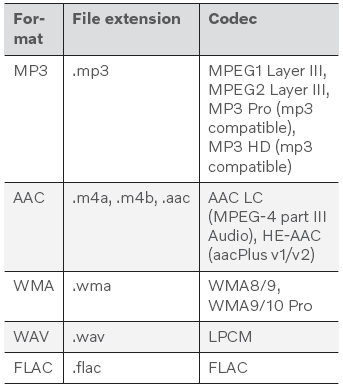
Video files
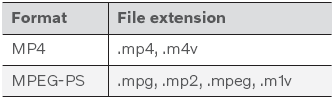
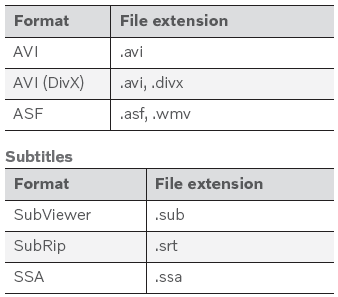
Subtitles
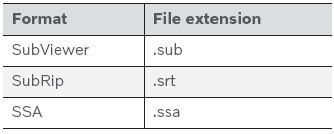
DivX®
DivX-certified devices have been tested for high-quality DivX (.divx, .avi) video playback. When you see the DivX logo, you have the freedom to play your favorite DivX videos.
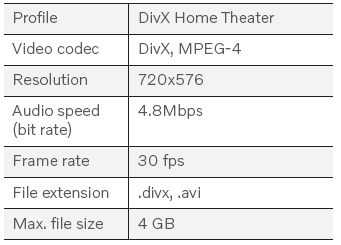
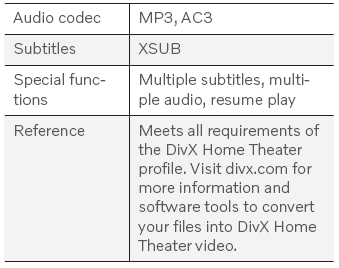
 Technical specifications for USB devices
Technical specifications for USB devices
For the contents of USB devices to be read, the following specifications must
be met. Any folder structures will not be shown in the center display during playback...
 Apple® CarPlay®
Apple® CarPlay®
(Option/accessory.)
With CarPlay1, you can listen to music, make phone calls, get driving
instructions, send/ receive messages and use Siri, all while remaining focused on
driving...
Other information:
Volvo XC90 2015-2026 Owners Manual: Shiftlock
The automatic transmission's shiftlock function helps prevent inadvertently moving the gear selector between different positions. There are two types of shiftlocks: mechanical and automatic. Mechanical shiftlock Shiftlock for vehicles with large gear selectors...
Volvo XC90 2015-2026 Owners Manual: City Safety steering assistance for evasive maneuver
City Safety steering assistance can help the driver steer away from a vehicle/obstacle when it is not possible to avoid a collision by braking alone. City Safety steering assistance is always activated and cannot be switched off. Your vehicle swerves away Slow-moving/stationary vehicle or obstacle...
Copyright © 2026 www.voxc90.com

