Volvo XC90 2015-2026 Owners Manual / Audio, media and internet
Volvo XC90: Audio, media and internet
The audio and media system consists of a media player and a radio. A cellular phone can also be connected through Bluetooth to use hands-free functions or play music in the vehicle. When the vehicle is connected to the Internet, it is also possible to use apps to play media.
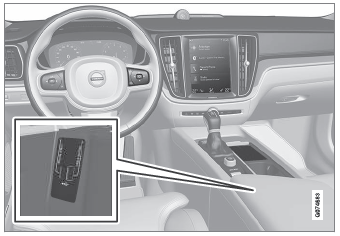
Audio and media overview
The functions can be controlled using voice commands, the steering wheel keypad or the center display. The number of speakers and amplifiers varies depending on the audio system installed in the vehicle.
System updates
The audio and media system is continuously improved. It is recommended to download system updates as soon as they are available.
- Sound settings
- Sound experience
- Apps
- Download apps
- Updating apps
- Deleting apps
- Radio
- Starting the radio
- Changing waveband and radio station
- Searching for a radio station
- Storing radio channels in the Radio favorites app
- Radio favorites
- Radio settings
- RBDS
- HD Radio™
- Activating and deactivating the HD Radio™
- HD Radio™ sub-channels
- HD Radio™ limitations
- SiriusXM® Satellite radio
- Using SiriusXM® Satellite radio
- Settings for SiriusXM® Satellite radio
- SiriusXM Travel Link®
- SiriusXM Travel Link®* - Weather
- SiriusXM Travel Link® - Notifications
- SiriusXM Travel Link® - Fuel
- SiriusXM Travel Link® - Sports
 Activating and deactivating the compass. Calibrating the compass
Activating and deactivating the compass. Calibrating the compass
Activating and deactivating
An integrated compass1 in the upper right corner of the rearview
mirror shows the direction the vehicle is traveling.
The compass is automatically activated when the vehicle is started...
 Sound settings
Sound settings
Sound reproduction quality is preset but can also be adjusted.
The system's volume is normally adjusted using the volume control below the center
display or the right-side steering wheel keypad...
Other information:
Volvo XC90 2015-2026 Owners Manual: Checking tire pressure
Correct inflation pressure helps improve driving stability, save fuel and increase the service life of the tires. Tire pressure decreases over time, which is normal. Tire pressure also varies depending on the ambient temperature. Driving on underinflated tires could cause the vehicle to overheat and lead to damage...
Volvo XC90 2015-2026 Owners Manual: Linking a remote key to a driver profile
A remote key can be linked to a driver profile. This driver profile and all of its settings will then automatically be selected every time the vehicle is used with that particular remote key. The first time the remote key is used, it is not linked to any specific driver profile...
Copyright © 2026 www.voxc90.com

