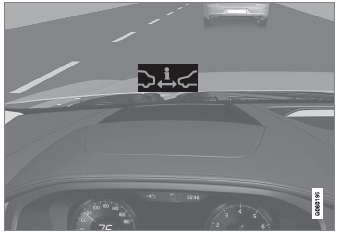Volvo XC90 2015-2026 Owners Manual / Audio, media and internet / Activating and deactivating the HD Radio™
Volvo XC90: Audio, media and internet / Activating and deactivating the HD Radio™
HD Radio is deactivated when the car leaves the factory.
When listening to an HD Radio station and driving through areas with weak HD signals (fringe areas), you may experience that the radio repeatedly switches between analog/digital and digital/analog reception. If this happens, it may be desirable to switch HD off.
Carry out the following to activate or deactivate HD Radio:
- Drag down the top view and tap on Settings.
- Press Media and FM Radio.
- Press HD Radio FM to activate/deactivate the function.
If HD radio is deactivated, the radio will be unable to receive digital broadcasts but it will continue to function as a conventional radio (analog FM receiver). Please note that when HD is switched off, it will not be possible to tune in to sub-channels.
Activating or deactivating HD Radio only affects the currently selected waveband.
 HD Radio™
HD Radio™
HD Radio is a brand name registered by the DTS, Inc.1. They are the
developer of a broadcasting technology called IBOC or In Band On Channel, which
refers to the method of transmitting a digital radio broadcast signal centered on
the same frequency as the AM or FM station's present frequency...
 HD Radio™ sub-channels
HD Radio™ sub-channels
In many cases, a main HD Radio station (FM wavebands only) will also have sub-channels
offering additional types of programming or music.
Sub-channels
Example of an HD Radio station with sub-channels
If any sub-channels are available, they will listed below the main channel on
the screen...
Other information:
Volvo XC90 2015-2026 Owners Manual: Activating and deactivating the rain sensor's memory function
The rain sensor monitors the amount of water on the windshield and automatically starts the windshield wipers. When the memory function is activated, the rain sensor button does not need to be pressed every time the vehicle is started: Tap Settings in the center display's Top view...
Volvo XC90 2015-2026 Owners Manual: Opening and closing the hood
To open the hood, pull the lever in the passenger compartment and then turn the handle under the hood. Opening the hood Pull the handle to the left of the brake pedal to release the hood from its fully closed position. Turn the handle under the front edge of the hood counterclockwise to release the catch and lift the hood...
Copyright © 2026 www.voxc90.com