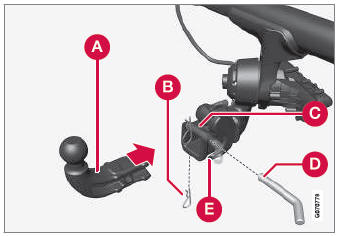Volvo XC90 2015-2026 Owners Manual / Lighting / Activating and deactivating the rain sensor's memory function
Volvo XC90: Lighting / Activating and deactivating the rain sensor's memory function
The rain sensor monitors the amount of water on the windshield and automatically starts the windshield wipers.
When the memory function is activated, the rain sensor button does not need to be pressed every time the vehicle is started:
- Tap Settings in the center display's Top view.
- Tap My Car
 Wipers.
Wipers. - Select Rain Sensor Memory to activate/ deactivate the memory function.
 Using the rain sensor
Using the rain sensor
The rain sensor monitors the amount of water on the windshield and automatically
starts the windshield wipers. Rain sensor sensitivity can be adjusted using the
thumb wheel on the right-hand steering wheel lever...
 Using the windshield and head-light washers
Using the windshield and head-light washers
The windshield and headlight washers are designed to clean the windshield
and headlights. Use the right-side steering wheel lever to start the windshield
and headlight washers...
Other information:
Volvo XC90 2015-2026 Owners Manual: Keyless locking and unlocking
(Option/accessory.) With keyless locking and unlocking, touching the pressure-sensitive indentation on the door handle will lock or unlock the vehicle. NOTE One of the vehicle's remote keys must be within range for locking and unlocking to be possible...
Volvo XC90 2015-2026 Owners Manual: Adjusting set speed for driver support
It is possible to adjust set speeds for the cruise control, Adaptive Cruise Control* and Pilot Assist* functions. : Increases the set speed : Reduces the set speed Set speed Change a set speed by pressing the (1) or (2) buttons briefly or by pressing and holding them: Brief press: Each press changes the speed in +/- 5 km/h (+/- 5 mph) increments...
Copyright © 2026 www.voxc90.com