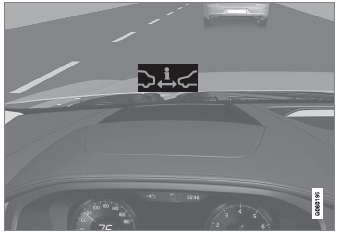Volvo XC90: Loading, storage and passenger compartment / Using the glove compartment
The glove compartment is located on the passenger side. The glove compartment can be used to store the Owner's Manual, maps, etc. There is also room for a pen and a card holder.
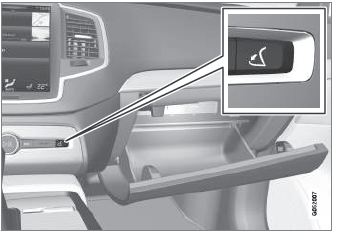
The glove compartment is opened by pressing the opening button in the center console.
Locking and unlocking the glove box
The glove compartment can be locked ("private locking") when the vehicle is left at a workshop, hotel, etc. When private locking is activated, the tailgate is also locked.
Using the glove box as a cooled area*
The glove compartment can be used to cool e.g. drinks or food. Cooling is possible when the climate system is active (i.e. when the ignition is in mode II or when the engine is running).
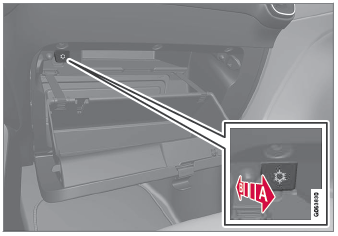
The illustration is generic – the design may vary.
 Activate cooling.
Activate cooling.
 Deactivate cooling.
Deactivate cooling.
- Activate or deactivate cooling by moving the control as far as possible toward the passenger compartment/glove compartment.
* Option/accessory.
 Using the electrical outlets
Using the electrical outlets
The 12 V outlet can be used for devices intended for this such as MP3 players,
coolers and cellular phones.
The ignition must be in at least mode I for the outlets to supply current...
 Sun visors
Sun visors
In the ceiling in front of the driver's and front passenger's seats, there
are sun visors that can be lowered and angled to the side as necessary.
The illustration is generic – the design may vary...
Other information:
Volvo XC90 2015-2026 Owners Manual: Replacing front turn signal bulbs
The turn signal bulbs in the halogen headlights can be changed without the help of a workshop. Before the bulbs can be replaced, the plastic covering over the headlight must be removed. Before the lamp can be replaced, the rectangular headlight cover must be removed...
Volvo XC90 2015-2026 Owners Manual: Jack
(Option/accessory.) The jack can be used to lift the vehicle to e.g. change a wheel. CAUTION When not in use, the jack* should be kept in its storage compartment under the cargo compartment floor. The jack provided with your vehicle is intended to be used only in temporary situations such as changing wheels in the event of a flat tire...