Volvo XC90: Seats and steering wheel / Adjusting front seat lumbar support
(Option/accessory)
Use the control on the side of the seat cushion to adjust the lumbar support.
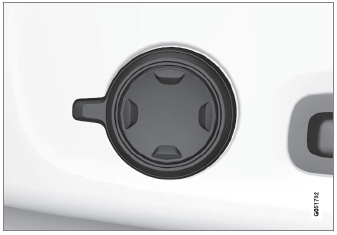
Multifunction control, in vehicles with four-way lumbar support*.
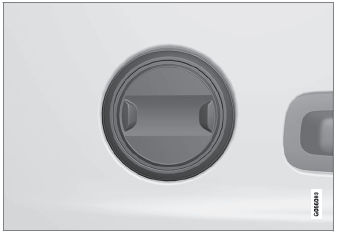
Control in vehicles with two-way lumbar support*.
Lumbar support is adjusted using the multifunction control in vehicles with four-way lumbar support*, or the round button in vehicles with two-way lumbar support*. The control is located on the side of the seat cushion. Depending on the selected equipment level, the lumbar support can be adjusted forward/rearward and up/down (four-way lumbar support) or forward/backward (two-way lumbar support).
Adjusting lumbar support in vehicles with four-way lumbar support
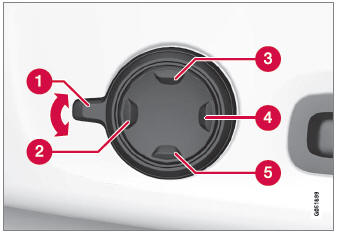
- Activate the multifunction control by turning the control
 upward/downward. The seat settings
view will appear in the center display.
upward/downward. The seat settings
view will appear in the center display. - Select Lumbar in the seat settings view.
- Press the round button up
 /down
/down
 to move the lumbar support
upward/downward.
to move the lumbar support
upward/downward. - Press the front part
 of
the button to increase lumbar support.
of
the button to increase lumbar support. - Press the rear part
 of
the button to decrease lumbar support.
of
the button to decrease lumbar support.
- Press the round button up
Adjusting lumbar support in vehicles with two-way lumbar support
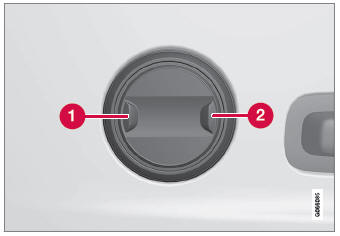
- Press the front part
 of the
round button to increase lumbar support.
of the
round button to increase lumbar support. - Press the rear part
 of the
round button to decrease lumbar support.
of the
round button to decrease lumbar support.
* Option/accessory.
 Adjusting front seat side bolster settings
Adjusting front seat side bolster settings
(Option/accessory)
Enhance comfort in the front seat by adjusting the sides of the backrest.
The multifunction control is located on the side of the seat
cushion...
 Adjusting the passenger seat from the driver's seat
Adjusting the passenger seat from the driver's seat
(Option/accessory)
The front passenger seat can be adjusted from the driver's seat.
Activating the function
The function is activated via the function view in the center display:
Tap the Adjust Passenger Seat
button to activate...
Other information:
Volvo XC90 2015-2026 Owners Manual: Park Assist front, rear and sides
Park Assist (PAS1) behaves differently depending on which part of the vehicle is approaching an obstacle. Front camera The warning signal has a continuous tone when the obstacle is less than approx. 30 cm (1 ft) from the vehicle. The Park Assist system's front sensors are automatically activated when the engine is started...
Volvo XC90 2015-2026 Owners Manual: Conditions for the Start/Stop function
Certain conditions must be met for Start/Stop to function. If any condition is not met, this will be indicated in the instrument panel. The engine does not auto-stop The engine will not auto-stop if: The vehicle has not reached a speed of ca 10 km/h (6 mph) after starting...

