Volvo XC90 2015-2026 Owners Manual / Seats and steering wheel / Adjusting the passenger seat from the driver's seat
Volvo XC90: Seats and steering wheel / Adjusting the passenger seat from the driver's seat
(Option/accessory)
The front passenger seat can be adjusted from the driver's seat.
Activating the function
The function is activated via the function view in the center display:
 Tap the Adjust Passenger Seat
button to activate.
Tap the Adjust Passenger Seat
button to activate.
Adjust passenger seat
The driver must adjust the passenger seat within 10 seconds of activating the function. If no adjustment is made within this time, the function will be deactivated.
The driver adjusts the passenger seat using the controls on the driver's seat:
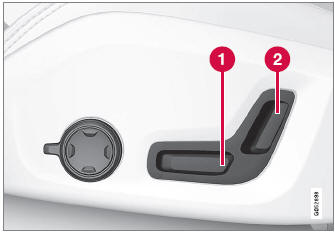
 Move the passenger seat forward/rearward
by moving the control forward/rearward.
Move the passenger seat forward/rearward
by moving the control forward/rearward.
 Change the backrest tilt of the
passenger seat by moving the control forward/backward.
Change the backrest tilt of the
passenger seat by moving the control forward/backward.
 Adjusting front seat lumbar support
Adjusting front seat lumbar support
(Option/accessory)
Use the control on the side of the seat cushion to adjust the lumbar support.
Multifunction control, in vehicles with four-way lumbar support*...
 Folding the second row backrests
Folding the second row backrests
The backrests can be folded down separately.
WARNING
Adjust the seat and ensure it locks into position before driving.
Use caution when adjusting the seat...
Other information:
Volvo XC90 2015-2026 Owners Manual: Distance Alert
(Option/accessory.) The Distance Alert function can help the driver become aware if the time interval to the vehicle in front is too short. The vehicle must be equipped with a head-up display* in order to display Distance Alert. Symbol for Distance Alert on the windshield with head-up display In vehicles equipped with a head-up display, a symbol will be displayed on the windshield as long as t..
Volvo XC90 2015-2026 Owners Manual: Activating and deactivating air conditioning
The air conditioning cools and dehumidifies incoming air as needed. When the air conditioning is activated, it will be switched on and off automatically by the climate system as needed. Tap the symbol in the center of the climate bar to open Climate view in the center display. Tap AC. Air conditioning is activated/deactivated and the button lights up/goes out. NOTE For optimal ai..
Copyright © 2026 www.voxc90.com

