Volvo XC90: Seats and steering wheel / Adjusting the power * front seats
(Option/accessory)
Set the desired seating position using the controls on the front seat cushion. To set the convenience functions, turn the multifunction control1 upward/downward.
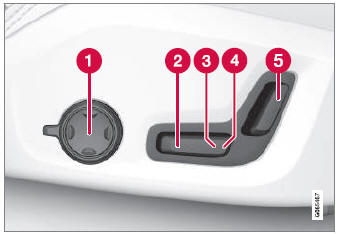
The illustration shows the controls in a vehicle with four-way lumbar support*. Vehicles with two-way lumbar support* do not have the rotary multifunction control.
 In vehicles with four-way lumbar
support*, turn the multifunction control1
up/down to set the convenience functions. In vehicles with two-way lumbar support*,
use the round button to adjust the lumbar support forward/rearward.
In vehicles with four-way lumbar
support*, turn the multifunction control1
up/down to set the convenience functions. In vehicles with two-way lumbar support*,
use the round button to adjust the lumbar support forward/rearward.
 Raise/lower the front edge of the
seat cushion by moving the control up/down.
Raise/lower the front edge of the
seat cushion by moving the control up/down.
 Raise/lower the seat by moving the
control up/down.
Raise/lower the seat by moving the
control up/down.
 Move the seat forward/rearward by
moving the control forward/rearward.
Move the seat forward/rearward by
moving the control forward/rearward.
 Change the backrest tilt by moving
the control forward/backward.
Change the backrest tilt by moving
the control forward/backward.
Only one movement (forward/rearward/up/ down) can be performed at a time.
The front seat backrests cannot be folded down completely.
1 Not available in vehicles with two-way lumbar support*.
* Option/accessory.
 Power front seats
Power front seats
(Option/accessory)
The front seats can be adjusted in a number of different ways to help enhance
your seating comfort. The power seat can be moved forward/backward and up/down...
 Storing positions for seats, mirrors and head-up display *
Storing positions for seats, mirrors and head-up display *
(Option/accessory)
Adjustment settings for the power* seat, door mirrors and head-up display*
can be stored in the memory buttons.
Three different positions for the power* seat, door mirrors and head-up display*
can be stored using the memory buttons...
Other information:
Volvo XC90 2015-2026 Owners Manual: Road Sign Information and Sensus Navigation
(Option/accessory) If the vehicle is equipped with Sensus Navigation*, speed-related information will be provided in the following situations: In cases where the speed limit is given indirectly, e.g. signs for highways or other major roads. If a previously detected speed sign is deemed to be no longer valid and no new sign has been passed...
Volvo XC90 2015-2026 Owners Manual: Active Bending Lights
Active Bending Lights (ABL) are designed to help provide extra illumination in curves and intersections. Depending on equipment level, vehicles with LED1 headlights* may be equipped with Active Bending Lights. Headlight pattern with function deactivated (left) and activated (right)...

