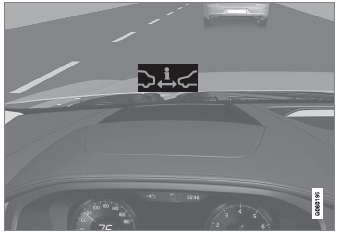Volvo XC90: Seats and steering wheel / Storing positions for seats, mirrors and head-up display *
(Option/accessory)
Adjustment settings for the power* seat, door mirrors and head-up display* can be stored in the memory buttons.
Three different positions for the power* seat, door mirrors and head-up display* can be stored using the memory buttons. The buttons are located on the inside of either one or both* front doors.
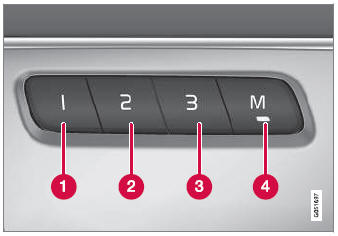
 Memory button.
Memory button.
 Memory button.
Memory button.
 Memory button.
Memory button.
 Button M for storing a setting.
Button M for storing a setting.
Storing positions
- Adjust the seat, door mirrors and head-up display to the desired position.
- Press and hold the M button. The indicator light in the button will illuminate.
- Within three seconds, press and hold the 1, 2 or 3
button.
- When the position has been stored in the memory button, an audio signal will sound and the indicator light in the M button will go out.
If none of the memory buttons are pressed within three seconds, the M button will go out and no position will be stored.
The seats, door mirrors or head-up display must be readjusted before a new memory position can be set.
NOTE
For the stored positions to work, all driver profiles need to be in Protect Profile mode.
* Option/accessory.
 Adjusting the power * front seats
Adjusting the power * front seats
(Option/accessory)
Set the desired seating position using the controls on the front seat cushion.
To set the convenience functions, turn the multifunction control1
upward/downward...
 Using stored positions for seats, mirrors and head-up display
Using stored positions for seats, mirrors and head-up display
(Option/accessory)
If the positions for the power* seat, door mirrors and head-up display* have
been stored, they can be activated using the memory buttons...
Other information:
Volvo XC90 2015-2025 Owners Manual: Safety mode
Safety mode is a feature that is triggered after a collision if there is potential damage to an important function in the vehicle, such as the fuel lines, sensors for one of the safety systems, the brake system, etc. If the vehicle has been involved in a collision, the text Safety mode See Owner's manual may appear in the instrument panel along with the warning symbol if the panel is undamaged..
Volvo XC90 2015-2025 Owners Manual: Airbags
The vehicle is equipped with airbags and inflatable curtains for the driver and passengers. WARNING If the airbag warning light stays on after the engine has started or if it illuminates while you are driving, have the vehicle inspected by a trained and qualified Volvo service technician as soon as possible. Never attempt to alter or repair any of the vehicle's safety systems yourself. Incorre..