Volvo XC90 2015-2025 Owners Manual / Seats and steering wheel / Using stored positions for seats, mirrors and head-up display
Volvo XC90: Seats and steering wheel / Using stored positions for seats, mirrors and head-up display
(Option/accessory)
If the positions for the power* seat, door mirrors and head-up display* have been stored, they can be activated using the memory buttons.
Using a stored position
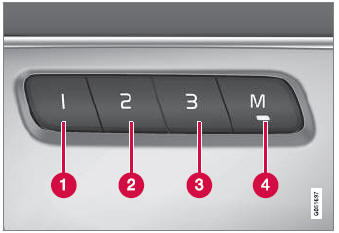
A stored position can be used with the front door open or closed:
Front door open
- Briefly press one of the memory buttons (1-3). The power seats, door mirrors and head-up display will move and stop at the positions stored in that button.
Front door closed
- Press and hold one of the memory buttons (1-3) until the seat, door mirrors and headup display stop in the positions stored in that memory button.
If the memory button is released, the seat, door mirrors and head-up display will stop moving.
WARNING
- This list point needs to be translated exactly to: "Because the driver's seat can be adjusted with the ignition off, children should never be left unattended in the vehicle.
- Movement of the seat can be STOPPED at any time by pressing any button on the power seat control panel.
- Do not adjust the seat while driving.
- The seat should be adjusted so that the brake pedal can be depressed fully. In addition, position the seat as far rearward as comfort and control allow.
- The seat rails on the floor must not be obstructed in any way when the seat is in motion.
NOTE
For the stored positions to work, all driver profiles need to be in Protect Profile mode.
* Option/accessory.
 Storing positions for seats, mirrors and head-up display *
Storing positions for seats, mirrors and head-up display *
(Option/accessory)
Adjustment settings for the power* seat, door mirrors and head-up display*
can be stored in the memory buttons.
Three different positions for the power* seat, door mirrors and head-up display*
can be stored using the memory buttons...
 Front seat massage settings
Front seat massage settings
(Option/accessory)
The settings for the multifunctional seats can be adjusted using either the
mutifunction control on the side of the seat or the center display...
Other information:
Volvo XC90 2015-2025 Owners Manual: ISOFIX/LATCH lower anchors
Lower anchors for ISOFIX/LATCH-equipped child seats are located in the second row, outboard seats, hidden below the backrest cushions. Using the ISOFIX/LATCH lower child seat anchors Location of the ISOFIX/LATCH anchors Symbols on the seat back upholstery mark the ISOFIX/LATCH anchor positions as shown...
Volvo XC90 2015-2025 Owners Manual: Limitations of City Safety in crossing traffic
In certain situations, it may be difficult for City Safety to help the driver avoid a collision with crossing traffic. For example: On slippery roads when Electronic Stability Control (ESC) is actively operating. If an approaching vehicle is detected at a late stage...
Copyright © 2025 www.voxc90.com

