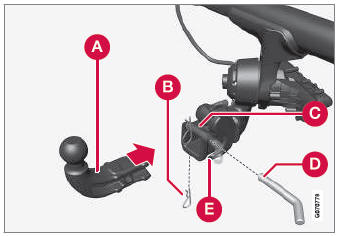Volvo XC90 2015-2026 Owners Manual / Seats and steering wheel / Front seat massage settings
Volvo XC90: Seats and steering wheel / Front seat massage settings
(Option/accessory)
The settings for the multifunctional seats can be adjusted using either the mutifunction control on the side of the seat or the center display. The adjustment settings are shown in the center display.

Multifunction control, located on the side of the seat cushion.
Massage settings
The following massage settings are available:
- On/Off: Select On/Off to turn on/off the massage function.
- Programs 1-5: There are 5 preset massage programs. Select Swell, Tread, Advanced, Lumbar or Shoulder.
- Intensity: Select Low, Normal or High.
- Speed: Select Slow, Normal or Fast.
Restarting the massage function
The massage function turns off automatically after 20 minutes. The function is reactivated manually.
- Tap Restart, which is displayed in the center display, to restart
the selected massage program.
- The massage program will restart. If no selection is made, the message will be stored in Top view.
 Using stored positions for seats, mirrors and head-up display
Using stored positions for seats, mirrors and head-up display
(Option/accessory)
If the positions for the power* seat, door mirrors and head-up display* have
been stored, they can be activated using the memory buttons...
 Adjusting front seat massage settings
Adjusting front seat massage settings
(Option/accessory)
The settings for the multifunctional seats can be adjusted using either the
mutifunction control on the seat or the center display...
Other information:
Volvo XC90 2015-2026 Owners Manual: Activating and deactivating Eco drive mode using the function button
There is a function button for Eco drive mode in the center display's Function view if the vehicle is not equipped with a drive mode control in the tunnel console. When the engine is switched off, Eco mode is deactivated and must therefore be reactivated each time the engine is started...
Volvo XC90 2015-2026 Owners Manual: Activating and deactivating private locking
Private locking is activated using the function button in the center display and a PIN code. NOTE For the valet lock function to be activated the car must be in at least ignition mode I. Two codes are used for private locking: A security code, which is created the first time the function is used...
Copyright © 2026 www.voxc90.com