Volvo XC90: Media player / Handling text messages
(Only applies to certain markets. Contact a Volvo retailer for more information.)
A Bluetooth-connected cellular phone's text messages can be handled in the vehicle.
Text message functionality needs to be activated in certain phones. Not all phones are fully compatible and therefore cannot display contacts and messages in the vehicle.
Handling text messages in the center display
Text messages are only shown in the center display if the relevant setting is made.
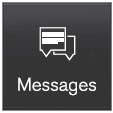 Tap Messages in App view
to handle text messages in the center display.
Tap Messages in App view
to handle text messages in the center display.
NOTE
When the vehicle is moving:
- Only one row of the message will be displayed. Tap Read out to have the entire message read aloud.
- The center display's keyboard cannot be used.
Reading text messages in the center display aloud
 Tap the icon to have the message
read aloud.
Tap the icon to have the message
read aloud.
Sending text messages in the center display1
- It is possible to reply to text messages or create a new message.
- To reply to a text message - tap the name of the contact who sent the message and then tap Answer.
- To create a new message - tap Create new. Select a contact or enter a phone number.
- Write the message.
- Tap Send.
Handling text messages in the instrument panel
Text messages are only shown in the instrument panel if the relevant setting is made.
Reading new text messages in the instrument panel aloud
- To have the message read aloud, select Read out using the steering wheel keypad.
Dictating replies in the instrument panel
After the text message has been read aloud, it is possible to dictate a brief reply if the vehicle has an Internet connection.
- Tap Answer using the steering wheel keypad. A dictation dialog will start.
Message alert
Alerts can be activated and deactivated in the text message settings.
1 Only certain phones can send text messages via the vehicle. The connected phone must support the Bluetooth profile Message Access Profile (MAP).
 Handling phone calls
Handling phone calls
Handling phone calls in the vehicle for a Bluetooth-connected cellular phone.
Generic illustration.
Making calls
Open the phone tile.
Initiate a call by selecting the phone number from the recent calls list,
entering the number on the keypad or selecting a number from the phone book
(list of contacts)...
 Text message settings
Text message settings
Settings for handling text messages received through a connected phone can be
personalized.
Tap Settings in the Top view.
Tap Communication Text
Messages and select settings:
Notification in center display - display text message notifications
in the center display's status bar...
Other information:
Volvo XC90 2015-2026 Owners Manual: Scheduling service and repairs
(Certain markets only.) This service offers a way to send a booking request for service and workshop appointments directly from the vehicle. When it is time for service, and in certain cases if the vehicle requires repairs, a message will be displayed in the instrument panel and at the top of the center display...
Volvo XC90 2015-2026 Owners Manual: The kickdown function
Kickdown can be used when maximum acceleration is needed e.g. when passing. When the accelerator pedal is depressed all the way to the floor (past the normal full accelerator position), the transmission will automatically engage kickdown, i.e. immediately shift down to a lower gear...

