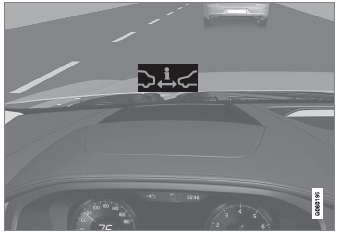Volvo XC90 2015-2026 Owners Manual / Audio, media and internet / Deleting apps
Volvo XC90: Audio, media and internet / Deleting apps
When the vehicle is connected to the Internet, it is possible to uninstall apps.
If the app is being used, it must be closed before it can be uninstalled.
- Open the Download Center app in App view.

- Select Application updates to open a list of all installed apps.
- Find the desired app and select Uninstall to begin uninstalling the
app.
- When the app has been uninstalled, it will be removed from the list.
 Updating apps
Updating apps
Apps can be updated when the vehicle is connected to the Internet.
NOTE
Data downloading can affect other services such as transfer data, e.g.
web radio...
 Radio
Radio
The radio can receive broadcasting from the FM waveband with HD Radio™ Technology
and SiriusXM® Satellite radio *. When the vehicle has an Internet connection, it
is also possible to listen to web radio...
Other information:
Volvo XC90 2015-2026 Owners Manual: Replacing fuses
All electrical functions and components are protected by a number of fuses in order to protect the vehicle's electrical system from damage by short circuiting or overloading. Refer to the fuse diagram to locate the fuse. Pull out the fuse and examine it from the side to determine if the curved metal wire in the fuse is intact...
Volvo XC90 2015-2026 Owners Manual: Activating and deactivating child locks
The child locks help prevent the rear doors from being able to be opened from the inside. The child lock can be either manual or electric*. Manual child lock Manual child lock. This is not the manual door lock. Use the detachable key blade in the remote key to turn the control...
Copyright © 2026 www.voxc90.com