Volvo XC90 2015-2026 Owners Manual / Lighting / Using turn signals
Volvo XC90: Lighting / Using turn signals
The vehicle's turn signals are controlled using the left-side steering wheel lever. The turn signals flash three times or continuously, depending on how far up or down the lever is moved.
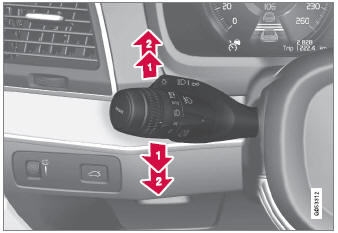
Turn signals.
Triple flash indicator
 Move the steering wheel lever up
or down to the first position and release. The turn signals will flash three times.
If the function is deactivated via the center display, the signals will flash once.
Move the steering wheel lever up
or down to the first position and release. The turn signals will flash three times.
If the function is deactivated via the center display, the signals will flash once.
NOTE
- This automatic flashing sequence can be interrupted by immediately moving the lever in the opposite direction.
- If the turn signal indicator flashes more quickly than normal, refer to the message in the instrument panel.
Continuous flashing sequence
 Move the lever up or down as far
as possible.
Move the lever up or down as far
as possible.
The lever will stop in its end position and can be moved back manually or automatically by moving the steering wheel.
 Active high beam
Active high beam
Active high beams is a function that uses camera sensors in the upper edge
of the windshield to detect the headlights of approaching vehicles or the taillights
of the vehicle directly ahead...
 Active Bending Lights
Active Bending Lights
Active Bending Lights (ABL) are designed to help provide extra illumination
in curves and intersections. Depending on equipment level, vehicles with LED1
headlights* may be equipped with Active Bending Lights...
Other information:
Volvo XC90 2015-2026 Owners Manual: Settings for Android Auto
(Option/accessory.) Settings for Android devices initially connected with Android Auto1. Automatic start Tap Settings in the Top view. Tap Communication Android Auto and select setting: Check the box - Android Auto will start automatically when the USB cable is connected...
Volvo XC90 2015-2026 Owners Manual: BLIS limitations
BLIS1 functionality may be reduced in certain situations. Keep the marked area clean (on both the left and right sides of the vehicle)2. Examples of limitations: Dirt, ice and snow covering the sensors may reduce functionality and prevent the system from providing warnings...
Copyright © 2026 www.voxc90.com

