Volvo XC90: Lighting / Active Bending Lights
Active Bending Lights (ABL) are designed to help provide extra illumination in curves and intersections. Depending on equipment level, vehicles with LED1 headlights* may be equipped with Active Bending Lights.
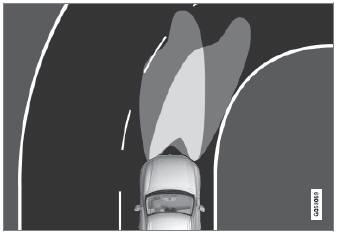
Headlight pattern with function deactivated (left) and activated (right).
Active Bending Lights follow the movement of the steering wheel to help provide extra illumination in curves and intersections, helping to improve visibility for the driver.
The function is automatically activated when the engine is started. If a fault
is detected in the system, the  symbol
will illuminate in the instrument panel and a message will be displayed.
symbol
will illuminate in the instrument panel and a message will be displayed.
The function is only active in weak daylight or dark conditions and only when the vehicle is moving and the low beams are on.
Deactivating/activating the function
The function is activated as the default factory setting and can be activated and deactivated in the center display's Function view:
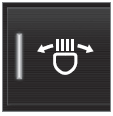 Tap the Active Bending Lights
button.
Tap the Active Bending Lights
button.
* Option/accessory.
1 LED (Light Emitting Diode)
 Using turn signals
Using turn signals
The vehicle's turn signals are controlled using the left-side steering wheel
lever. The turn signals flash three times or continuously, depending on how far
up or down the lever is moved...
 Front fog lights/corner illumination
Front fog lights/corner illumination
(Option/accessory)
The fog lights can be activated manually when driving in fog and are activated
automatically when backing up to help augment the backup light...
Other information:
Volvo XC90 2015-2026 Owners Manual: Park Assist limitations
Park Assist (PAS1) may not be able to detect all conditions in all situations and functionality may therefore be limited in certain cases. The driver should be aware of the following limitations for Park Assist: WARNING The parking sensors have dead/blind spots where objects cannot be detected...
Volvo XC90 2015-2026 Owners Manual: Handling messages saved from the center display
Messages saved from the instrument panel and center displays are handled in the center display. Examples of saved messages and possible selections in Top view. Messages that have been shown in the center display and that need to be saved are stored in the center display's Top view...

