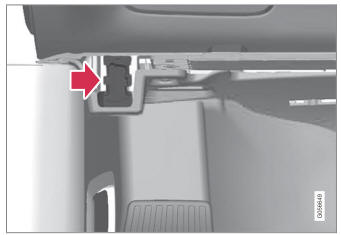Volvo XC90 2015-2026 Owners Manual / Audio, media and internet / Changing waveband and radio station
Volvo XC90: Audio, media and internet / Changing waveband and radio station
Instructions for changing wavebands, waveband lists and radio stations in the selected list are provided here.
Changing wavebands
Swipe from App view on the center display and select the desired waveband (e.g. FM) or open the App menu in the instrument panel with the right-side steering wheel keypad and make your selection there.
Changing a list in a waveband
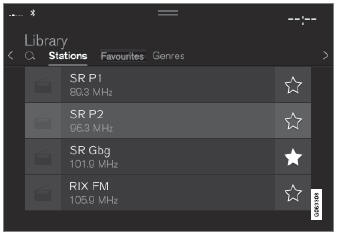
- Tap Library.
- Select playback from Stations, Favorites or Genres.
- Tap the desired station in the list.
Favorites – only plays selected favorite channels.
Genres - only plays channels broadcasting the selected genre or program type, e.g. pop, classical, etc.
Changing radio stations in a selected list
- Press
 or
or
 under the center display or on
the right-side steering wheel keypad.
under the center display or on
the right-side steering wheel keypad. - Move step-by-step through the selected list.
It is also possible to change radio station in the selected list via the center display.
 Searching for a radio station
Searching for a radio station
The radio automatically compiles a list of the radio stations that are sending
out the strongest signals in the vehicle's current location.
Searching is performed in different ways depending on the waveband selected:
FM, stations, genres and frequency...
Other information:
Volvo XC90 2015-2026 Owners Manual: Brakes
The brake pedal is used to apply the vehicle's regular brakes, which are part of the brake system. The vehicle is equipped with two brake circuits. If one brake circuit is damaged, the brake pedal may go down further when depressed. More pressure will then be required from the driver for normal braking effect...
Volvo XC90 2015-2026 Owners Manual: City Safety braking for oncoming vehicles
City Safety can help you apply the brakes for an oncoming vehicle in your lane. If an oncoming vehicle veers into your lane and a collision is unavoidable, City Safety can help reduce your vehicle's speed to attempt to mitigate the force of the collision...
Copyright © 2026 www.voxc90.com