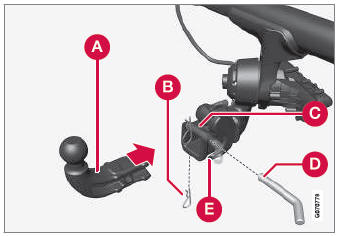Volvo XC90 2015-2026 Owners Manual / Audio, media and internet / Starting the radio
Volvo XC90: Audio, media and internet / Starting the radio
The radio is started from the center display's App view.
- Open the desired waveband (e.g. FM) from App view.

- Select a radio station.
 Radio
Radio
The radio can receive broadcasting from the FM waveband with HD Radio™ Technology
and SiriusXM® Satellite radio *. When the vehicle has an Internet connection, it
is also possible to listen to web radio...
 Changing waveband and radio station
Changing waveband and radio station
Instructions for changing wavebands, waveband lists and radio stations in
the selected list are provided here.
Changing wavebands
Swipe from App view on the center display and select the desired waveband (e...
Other information:
Volvo XC90 2015-2026 Owners Manual: Deleting Wi-Fi networks
Networks that are not needed can be deleted. Tap Settings in the Top view. Proceed to Communication Wi-Fi Saved networks. Tap Forget to delete the network. Confirm the selection. The vehicle will no longer connect to the deleted network. Deleting all networks All networks can be deleted at once by performing a factory reset...
Volvo XC90 2015-2026 Owners Manual: Using automatic rear window wiping when backing up
If reverse gear is engaged while the windshield wipers are on, the rear window wipers will start. This function is deactivated when a different gear is selected. Tap Settings in the Top view in the center display. Tap My Car Wipers. Select Auto Rear Wiper to activate/deactivate automatic rear window wiping when backing up...
Copyright © 2026 www.voxc90.com