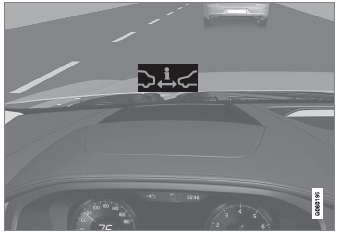Volvo XC90 2015-2026 Owners Manual / Driver support / BLIS messages
Volvo XC90: Driver support / BLIS messages
A number of messages related to BLIS1 may be displayed in the instrument panel. Several examples are provided below.
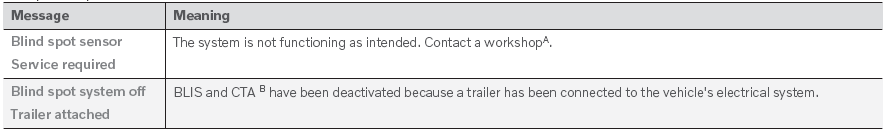
A An authorized Volvo workshop is recommended.
B Cross Traffic Alert*
A text message can be erased by briefly pressing the
 button in the center of the rightside
steering wheel keypad.
button in the center of the rightside
steering wheel keypad.
If a message cannot be erased, contact a workshopA.
1 Blind Spot Information
* Option/accessory.
 BLIS limitations
BLIS limitations
BLIS1 functionality may be reduced in certain situations.
Keep the marked area clean (on both the left and right sides
of the vehicle)2.
Examples of limitations:
Dirt, ice and snow covering the sensors may reduce functionality and prevent
the system from providing warnings...
 Driver Alert Control
Driver Alert Control
The Driver Alert Control (DAC) function is designed to help alert the driver
to erratic behavior, e.g. if the driver is distracted or showing signs of fatigue...
Other information:
Volvo XC90 2015-2026 Owners Manual: Setting the temperature for the rear seats
The temperature can be set to the desired number of degrees for the rear seat climate zones. Setting the temperature for the rear seats from the front seats Tap the symbol in the center of the climate bar to open Climate view in the center display...
Volvo XC90 2015-2026 Owners Manual: Air quality
(Option/accessory) The materials used in the passenger compartment and air filtering system have been selected to ensure a high level of air quality in the passenger compartment. Materials used in the passenger compartment The materials in the passenger compartment are designed to be pleasant and comfortable, even for people with asthma or allergies...
Copyright © 2026 www.voxc90.com