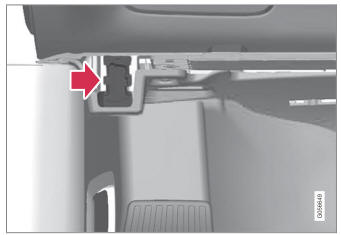Volvo XC90: Audio, media and internet / SiriusXM® Satellite radio
The SiriusXM® Satellite system broadcasts from of a number of high elevation satellites in geosynchronous orbit.
Listening to satellite radio
The digital signals from the satellites are lineof- sight, which means that physical obstructions such as bridges, tunnels, etc, may temporarily interfere with signal reception.
Avoid any obstructions, such as metallic objects transported on roof racks or in a ski box, or other antennas that may impede signals from the SiriusXM® satellites.
Selecting SiriusXM® Satellite radio mode
- From the center display's Home view, swipe from right to left to come to
App view.

- Tap the SiriusXM® Satellite radio icon.

Home view with SiriusXM® Satellite radio activated
If there is no subscription activated, tap channel 1, where you will be prompted on the screen to phone SiriusXM®.
If a cell phone is paired and connected to the vehicle, you can also subscribe by:
- From Home view, pull down the Settings menu.
- Open the settings menu for SiriusXM® Satellite radio.
- Tap Unsubscribed Services.
- To call SiriusXM®, enter the phone number. They will activate the subscription of your choice. This may take several minutes.
- When the subscription has been activated, tap the SiriusXM® Satellite radio icon to start the function and display the channel list included in your subscription.
 HD Radio™ limitations
HD Radio™ limitations
Limitations
Main channel vs. sub-channels (FM only): The main channel is the
only channel that can receive in hybrid mode (both digital and analog)...
 Using SiriusXM® Satellite radio
Using SiriusXM® Satellite radio
(Option/accessory.)
SiriusXM® Satellite radio offers several features for finding and listening
to music, news, sporting events, etc. being broadcast on satellite radio stations...
Other information:
Volvo XC90 2015-2026 Owners Manual: Sensus - connection and entertainment
Sensus makes it possible to use apps and turn your vehicle into a Wi-Fi hotspot. This is Sensus Sensus provides an intelligent interface and Internet connection to the digital world. An intuitive navigation structure offers access to relevant assistance, information and entertainment when it is needed, without distracting the driver...
Volvo XC90 2015-2026 Owners Manual: Integrated booster cushion
Option/accessory. Canada only: This cushion may be referred to as a built-in booster cushion. The integrated booster cushion in the second row1 center seating position helps ensure that a child can sit comfortably and safely. The integrated booster cushion has been specially designed to help safeguard children in the rear seat when used with the vehicle's seat belts...