Volvo XC90 2015-2026 Owners Manual / Audio, media and internet / Sound experience
Volvo XC90: Audio, media and internet / Sound experience
(Option/accessory.)
Sound experience is an app that provides access to additional sound settings.
Open Sound Experience from the center display's App view. Depending on the sound system installed in the vehicle, the following settings are possible:
Premium Sound* (Bowers & Wilkins)
Studio – sound settings can be adjusted to be primarily adapted for Driver, All and Rear.
Individual stage - surround sound mode with settings for intensity and enclosure.
Concert hall - reproduces the acoustics of Gothenburg's Concert Hall.
Jazz club – reproduces the acoustics of the Nefertiti Jazz Club.
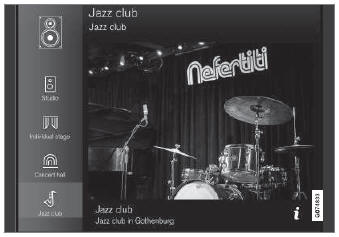
Reproduces the acoustics of the Nefertiti Jazz Club.
High Performance Pro* (Harman Kardon)
- Seat Optimization – sound settings can be adjusted to be primarily adapted for Driver, All and Rear.
- Surround - surround sound mode with level settings.
- Tone - setting for e.g. bass, treble, equalizer, etc.
* Option/accessory.
 Sound settings
Sound settings
Sound reproduction quality is preset but can also be adjusted.
The system's volume is normally adjusted using the volume control below the center
display or the right-side steering wheel keypad...
 Apps
Apps
The App view contains apps that provide access to certain vehicle services.
Swipe the center display screen from right to left1 to access the
App view from the Home view...
Other information:
Volvo XC90 2015-2026 Owners Manual: Cross Traffic Alert limitations
(* Option/accessory.) (Warning for crossing traffic when the vehicle is backing up.) The Cross Traffic Alert (CTA) function with auto brake may have limited functionality in certain situations. Auto-brake is active at speeds under 15 km/h (9.3 mph)...
Volvo XC90 2015-2026 Owners Manual: Activating or deactivating BLIS
The BLIS1 function can be activated or deactivated. Activate or deactivate the function using this button in the center display's Function view. GREEN button indicator light – the function is activated. GRAY button indicator light – the function is deactivated...
Copyright © 2026 www.voxc90.com

