Volvo XC90 2015-2026 Owners Manual / Driver support / Activating or deactivating BLIS
Volvo XC90: Driver support / Activating or deactivating BLIS
The BLIS1 function can be activated or deactivated.
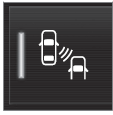 Activate or deactivate the function
using this button in the center display's Function view.
Activate or deactivate the function
using this button in the center display's Function view.
- GREEN button indicator light – the function is activated.
- GRAY button indicator light – the function is deactivated.
If BLIS is activated when the engine is started, the indicator lights in the rearview mirrors will flash once.
If BLIS is deactivated when the engine is turned off, it will remain off the next time the engine is started and the indicator lights will not illuminate.
1 Blind Spot Information
 BLIS
BLIS
(Option/accessory.)
The BLIS1 function is designed to help provide assistance in heavy
traffic with several lanes moving in the same direction by helping the driver to
detect the presence of vehicles in the "blind spot" area behind and to the side
of the vehicle...
 BLIS limitations
BLIS limitations
BLIS1 functionality may be reduced in certain situations.
Keep the marked area clean (on both the left and right sides
of the vehicle)2.
Examples of limitations:
Dirt, ice and snow covering the sensors may reduce functionality and prevent
the system from providing warnings...
Other information:
Volvo XC90 2015-2026 Owners Manual: Leveling control settings
(Option/accessory.) Turn off leveling control before lifting the vehicle with a jack to help avoid problems with the pneumatic suspension. The vehicle can be lowered or raised to make it easier to load or for passengers to get in and out. Adjusting loading mode Use the buttons in the cargo compartment to raise or lower the rear section of the vehicle to facilitate loading or unloading the vehi..
Volvo XC90 2015-2026 Owners Manual: Connected Safety limitations
Information on vehicles with activated hazard warning flashers or which have detected slippery road conditions is not always communicated between all vehicles in the affected area. This may be the case if: No or insufficient Internet connection. The maneuvers (steering wheel movements, acceleration or braking) made by the vehicles on slippery surfaces are too weak for friction between the t..
Copyright © 2026 www.voxc90.com

