Volvo XC90 2015-2026 Owners Manual / Media player / Media searches
Volvo XC90: Media player / Media searches
Searches can be performed to locate a specific artist, composer, song title, album, video, audio book or playlist. If the vehicle is connected to the Internet, it is also possible to search for podcasts (online digital media).
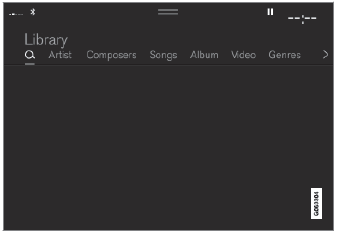
- Tap
 .
.- Search view will displayed and the keyboard will open.
- Enter a search word/phrase.
- Tap Search.
- A search will be performed on connected devices and the results will be displayed by category.
Swipe the screen horizontally to display each category separately.
 Controlling and changing media
Controlling and changing media
Media playback can be controlled using voice commands, the steering wheel
keypad or the center display.
The media player can be controlled
using voice commands, the right-side steering wheel keypad or the center display...
 Gracenote®
Gracenote®
Gracenote identifies artists, albums, tracks and any associated images that
can be displayed during playback.
Gracenote MusicID® is a standard for music recognition...
Other information:
Volvo XC90 2015-2026 Owners Manual: Cleaning textile floor and inlay mats
Use of textile cleaner is recommended when cleaning textile mats. Clean regularly and treat stains immediately. It is important to vacuum before using a cleaning agent. Remove the inlay mats to clean the floor mats and inlay mats separately. Each inlay mat is secured into place with pins...
Volvo XC90 2015-2026 Owners Manual: Recall information
On our website, click the "Owner" tab in the upper left-hand side of the screen and then click on the heading "Recall Information". Enter the vehicle identification number (VIN), which can be found at the bottom of the windshield. If your vehicle has any open Recalls, they will be displayed on this page...
Copyright © 2026 www.voxc90.com

