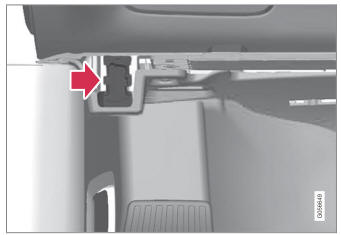Volvo XC90: Safety / Recall information
On our website, click the "Owner" tab in the upper left-hand side of the screen and then click on the heading "Recall Information". Enter the vehicle identification number (VIN), which can be found at the bottom of the windshield. If your vehicle has any open Recalls, they will be displayed on this page.
You can also enter the Vehicle Identification Number in the search field on the National Highway Traffic Safety Administration's (NHTSA) website at: www.nhtsa.gov.
Volvo customers in Canada
For any questions regarding open recalls for your vehicle, please contact your authorized Volvo retailer. If your retailer is unable to answer your questions, please contact Volvo Customer Relations at 800-663-8255, Mon- day through Friday, 8:30 A.M. to 5:00 P.M. EST or volvocars.com/ca. You may also write us at:
Volvo Car Canada Ltd.
Customer Care Centre
9130 Leslie Street, Suite 101
Richmond Hill, Ontario L4B 0B9
www.tc.gc.ca
 Reporting safety defects
Reporting safety defects
The following information will help you report any perceived safety-related
defects in your vehicle.
Reporting safety defects in the U.S.
If you believe that your vehicle has a defect which could cause a crash or could
cause injury or death, you should immediately inform the National Highway Traffic
Safety Administration (NHTSA) in addition to notifying Volvo Car USA, LLC...
 Whiplash Protection System
Whiplash Protection System
The Whiplash Protection System (WHIPS) is designed to help reduce the risk
of whiplashtype injuries. The system consists of energy absorbing backrests and
seat cushions as well as specially designed head restraints in the front seats...
Other information:
Volvo XC90 2015-2026 Owners Manual: Video
The media player can play videos from USBconnected devices. Video is not available when the vehicle is moving; only audio will be played. Video will resume when the vehicle is stationary. Information on compatible media formats is provided in a separate section...
Volvo XC90 2015-2026 Owners Manual: Using Park Assist Pilot
(Option/accessory.) Park Assist Pilot (PAP1) helps the driver park using three different steps. The function can also help the driver pull out of a parking space. The function measures the space and steers the vehicle. The driver's role is to: keep close watch of the area around the vehicle follow the instructions on the center display change gears (reverse/forward) – an audible signal ind..