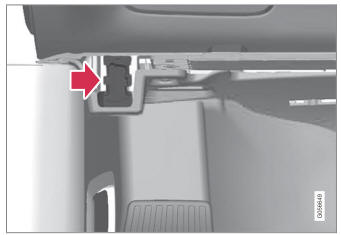Volvo XC90 2015-2026 Owners Manual / Driver support / Road Sign Information and Sensus Navigation
Volvo XC90: Driver support / Road Sign Information and Sensus Navigation
(Option/accessory)
If the vehicle is equipped with Sensus Navigation*, speed-related information will be provided in the following situations:
- In cases where the speed limit is given indirectly, e.g. signs for highways or other major roads.
- If a previously detected speed sign is deemed to be no longer valid and no new sign has been passed.
NOTE
In certain markets, the Road Sign Information * function is only available in combination with Sensus Navigation*.
NOTE
If a downloaded third-party app is used for navigation, there is no support for speedrelated information.
* Option/accessory.
 Road Sign Information display
Road Sign Information display
(Option/accessory)
Road Sign Information (RSI1) displays road signs in different ways
depending on the sign and situation.
Example2 of registered speed information...
 Speed limit and speed camera warnings from Road Sign Information
Speed limit and speed camera warnings from Road Sign Information
(Option/accessory)
There are subfunctions for Road Sign Information (RSI1) that can alert
the driver if the speed limit has been exceeded or if there are speed cameras nearby...
Other information:
Volvo XC90 2015-2026 Owners Manual: Automatic braking during delayed evasive maneuvers with City Safety
City Safety1 can assist the driver by automatically braking the vehicle when it is not possible to avoid a collision by steering alone. City Safety assists the driver by periodically attempting to predict possible "escape routes" to the sides of the vehicle in the event a slow-moving or stationary vehicle were to be detected at a late stage...
Volvo XC90 2015-2026 Owners Manual: Resetting the trip odometer
Resetting the trip odometer using the leftside steering wheel lever. Reset all information in trip odometer TM (i.e. mileage, average fuel consumption, average speed and driving time) by pressing and holding the RESET button on the left-hand steering wheel lever...
Copyright © 2026 www.voxc90.com