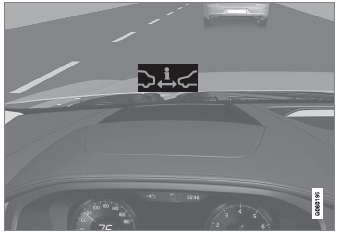Volvo XC90 2015-2026 Owners Manual / Maintenance and service / Cleaning textile floor and inlay mats
Volvo XC90: Maintenance and service / Cleaning textile floor and inlay mats
Use of textile cleaner is recommended when cleaning textile mats. Clean regularly and treat stains immediately. It is important to vacuum before using a cleaning agent.
Remove the inlay mats to clean the floor mats and inlay mats separately. Each inlay mat is secured into place with pins.
- Remove the inlay mat by grasping the inlay mat at each pin and lifting the mat straight up.
- Use a vacuum to remove dust and dirt.
NOTE
Do not swing or strike the inlay mats violently against another object to remove dirt as this could damage the mats.
- After vacuuming, a specially designed textile cleaning agent should be used to remove stains on floor mats.
- After cleaning, put the inlay mat back into place by pressing it in at each pin.
WARNING
- Never use more than one inlay mat at a time on the driver's floor. If any other type of floor mat is used, remove the original mat from the driver's seat floor before driving. All types of mats must be securely anchored in the attachment points in the floor. Make sure the floor mat does not impede the movement of the brake pedal or accelerator pedal in any way, as this could be a serious safety hazard.
- Volvo's floor mats are specially manufactured for your vehicle. They must be properly secured in the attachment points in the floor to help ensure they cannot slide and become trapped under the pedals.
 Cleaning the seat belt
Cleaning the seat belt
Use cleaning agents and car care products recommended by Volvo. Clean regularly
and treat stains immediately. It is important to vacuum before using a cleaning
agent...
 Cleaning leather upholstery
Cleaning leather upholstery
(Option/accessory.)
Use cleaning agents and car care products recommended by Volvo. Clean regularly
and treat stains immediately. It is important to vacuum before using a cleaning
agent...
Other information:
Volvo XC90 2015-2026 Owners Manual: Activating and deactivating power front seats
(Option/accessory) The seats can be heated for added comfort for the driver and passengers in cold weather. Tap the left- or right-side steering wheel and seat button in the center display's climate bar to open the controls for steering wheel and seat heating...
Volvo XC90 2015-2026 Owners Manual: Wheel bolts
The wheel bolts hold the wheel in place on the wheel hub. Only use rims that have been tested and approved by Volvo and are included in Volvo's original product range. Use a torque wrench to check that the wheel bolts are tightened correctly. Do not grease the wheel bolt threads...
Copyright © 2026 www.voxc90.com