Volvo XC90: Driver support / Setting time interval to the vehicle ahead
The time interval to the vehicle ahead can be set for the functions Adaptive Cruise Control*, Pilot Assist* and Distance Alert*.
 Different time intervals to the
vehicle ahead can be selected and are shown in the instrument panel as 1–5 horizontal
bars. The more bars, the longer the time interval. One bar represents an interval
of approx. 1 second to the vehicle ahead. 5 bars represents approx. 3 seconds.
Different time intervals to the
vehicle ahead can be selected and are shown in the instrument panel as 1–5 horizontal
bars. The more bars, the longer the time interval. One bar represents an interval
of approx. 1 second to the vehicle ahead. 5 bars represents approx. 3 seconds.
NOTE
When the symbol in the instrument panel shows a vehicle and a steering wheel, Pilot Assist follows a vehicle ahead at a preset time interval.
When only a steering wheel is shown, there is no vehicle ahead within a reasonable distance.
NOTE
When the symbol in the instrument panel shows two vehicles, Adaptive Cruise Control is following the vehicle ahead at a preset time interval.
When only one vehicle is shown, there is no vehicle ahead within a reasonable distance.
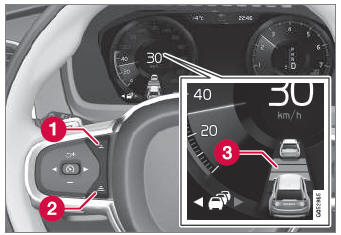
Controls for setting a time interval.
 Reduce the time interval
Reduce the time interval
 Increase the time interval
Increase the time interval
 Distance indicator
Distance indicator
- Press the (1) or (2) button to decrease or increase the time interval.
- The distance indicator (3) shows the current time interval.
In order to help your vehicle follow the vehicle ahead as smoothly and comfortably as possible, Adaptive Cruise Control allows the time interval to vary noticeably in certain situations. At low speeds, when the distance to the vehicle ahead is short, Adaptive Cruise Control increases the time interval slightly.
NOTE
- The greater the vehicles' speed, the greater the distance between them for a set time interval.
- Only use the time intervals permitted by local traffic regulations.
- If driver support does not seem to respond with a speed increase when activated, it may be because the time interval to the vehicle ahead is shorter than the set time interval.
WARNING
- Only use a time interval suitable for the current traffic conditions.
- The driver should be aware that short time intervals give them limited time to react and act to any unforeseen traffic situation.
* Option/accessory.
 Adjusting set speed for driver support
Adjusting set speed for driver support
It is possible to adjust set speeds for the cruise control, Adaptive Cruise
Control* and Pilot Assist* functions.
: Increases the set speed
: Reduces the set speed
Set speed
Change a set speed by pressing the
(1) or
(2) buttons briefly or by pressing
and holding them:
Brief press: Each press changes the speed in +/- 5 km/h (+/-
5 mph) increments...
 Drive modes when using time interval to vehicle
Drive modes when using time interval to vehicle
The driver can choose different drive modes to determine how driver support
should maintain a time interval to the vehicle ahead.
Settings are made using the DRIVE MODE controls...
Other information:
Volvo XC90 2015-2026 Owners Manual: Volvo Structural Parts Statement
Volvo is one of the leading companies for car safety. Volvo engineers and manufactures vehicles designed to help protect vehicle occupants in the event of a collision. Volvos are designed to absorb the impact of a collision. This energy absorption system including, but not limited to, structural compo- nents such as bumper reinforcement bars, bumper energy absorbers, frames, rails, fender apron..
Volvo XC90 2015-2026 Owners Manual: Selecting and activating Adaptive Cruise Control
(Depending on market, this function can be either standard or optional.) Adaptive Cruise Control (ACC1 ) must first be selected and then activated before it can regulate speed and distance. To start the function: The driver's seat belt must be buckled and the driver's door must be closed. There must be a vehicle ahead (target vehicle) within a reasonable distance or your vehicle's current s..

