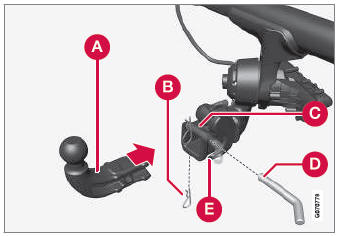Volvo XC90: Media player / Terms of use and data sharing
The first time certain services and apps are started, a pop-up window with the heading Terms and conditions and Data sharing may open.
The aim is to inform the user about Volvo's terms of use and data sharing policy. By accepting data sharing, the user accepts that certain information will be sent from the vehicle. This is required for certain services and apps to work with full functionality.
The data sharing function for connected services and apps is disabled by default1. For certain connected services and apps in the vehicle to work, data sharing must be activated. Data sharing can be set from the center display's settings menu or when the services or apps are started in the center display.
Privacy and data sharing
The software update that became available in November 2017 introduced privacy and data sharing settings for connected services and downloaded apps. These settings can be found under Privacy and data in the settings menu in the vehicle's center display.
There, you can choose which connected services will be allowed to share data. Data sharing for downloaded apps can also be disabled there. Note that services and apps cannot be used as intended if data sharing is disabled.
After a factory reset or e.g. a workshop visit or a software update, your data sharing preferences may be reset to default settings. You will then need to reactivate data sharing for connected services and downloaded apps.
NOTE
Settings for privacy and data sharing are unique for each driver profile.
1 Does not apply to Volvo On Call.
 Wi-Fi technology and security
Wi-Fi technology and security
Networks must meet certain criteria in order for the vehicle to connect.
It is possible to connect to the following types of networks:
Frequency - 2...
 Activating and deactivating data sharing
Activating and deactivating data sharing
Data sharing for relevant services and apps can be set via the Settings menu
in the center display.
Tap Settings in the center display's Top view.
Tap System Privacy and
data...
Other information:
Volvo XC90 2015-2026 Owners Manual: Replacing bulbs
Bulb types vary depending on model and equipment level. If a light bulb1 breaks, it can be replaced by following the procedure shown in the Owner's Manual. If you are experiencing problems with any lights other than light bulbs, contact a workshop2...
Volvo XC90 2015-2026 Owners Manual: Messages in the center display
The center display shows messages in certain circumstances to inform or assist the driver. Example of message in the center display's Top view. Messages with lower priority for the driver are shown in the center display. Most of the messages are shown in the center display's status bar...