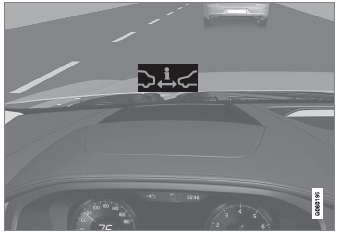Volvo XC90 2015-2026 Owners Manual / Media player / Deleting Wi-Fi networks
Volvo XC90: Media player / Deleting Wi-Fi networks
Networks that are not needed can be deleted.
- Tap Settings in the Top view.
- Proceed to Communication Wi-Fi Saved networks.
- Tap Forget to delete the network.
- Confirm the selection.
- The vehicle will no longer connect to the deleted network.
Deleting all networks
All networks can be deleted at once by performing a factory reset. Please note that all user data and system settings will be restored to original default factory settings.
 No or poor Internet connection
No or poor Internet connection
Factors affecting the Internet connection. The amount of data transmitted
depends on the services or apps currently in use in the vehicle. Streaming music,
for example, involves the transmission of a large amount of data, and this requires
a good connection and a strong signal...
 Wi-Fi technology and security
Wi-Fi technology and security
Networks must meet certain criteria in order for the vehicle to connect.
It is possible to connect to the following types of networks:
Frequency - 2...
Other information:
Volvo XC90 2015-2026 Owners Manual: Attaching and removing the towing eyelet
Use the towing eyelet when towing. Screw the towing eyelet securely into place in the threaded outlet behind the cover on the righthand side of the front and rear bumpers. NOTE If the vehicle is equipped with a towbar, there is no rear attachment for the towing eye...
Volvo XC90 2015-2026 Owners Manual: Arming and disarming the alarm
The alarm is armed when the vehicle is locked and disarmed when the vehicle is unlocked. The alarm can also be disarmed without a functioning key. Arming and disarming the alarm The alarm is armed when the vehicle is locked and disarmed when the vehicle is unlocked...
Copyright © 2026 www.voxc90.com